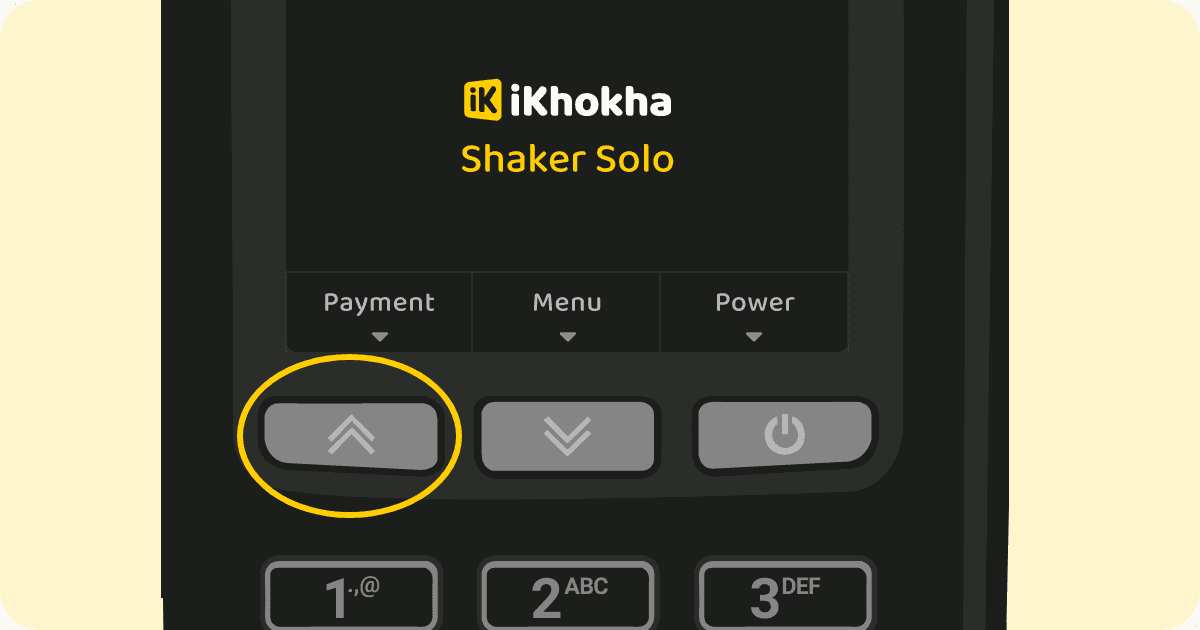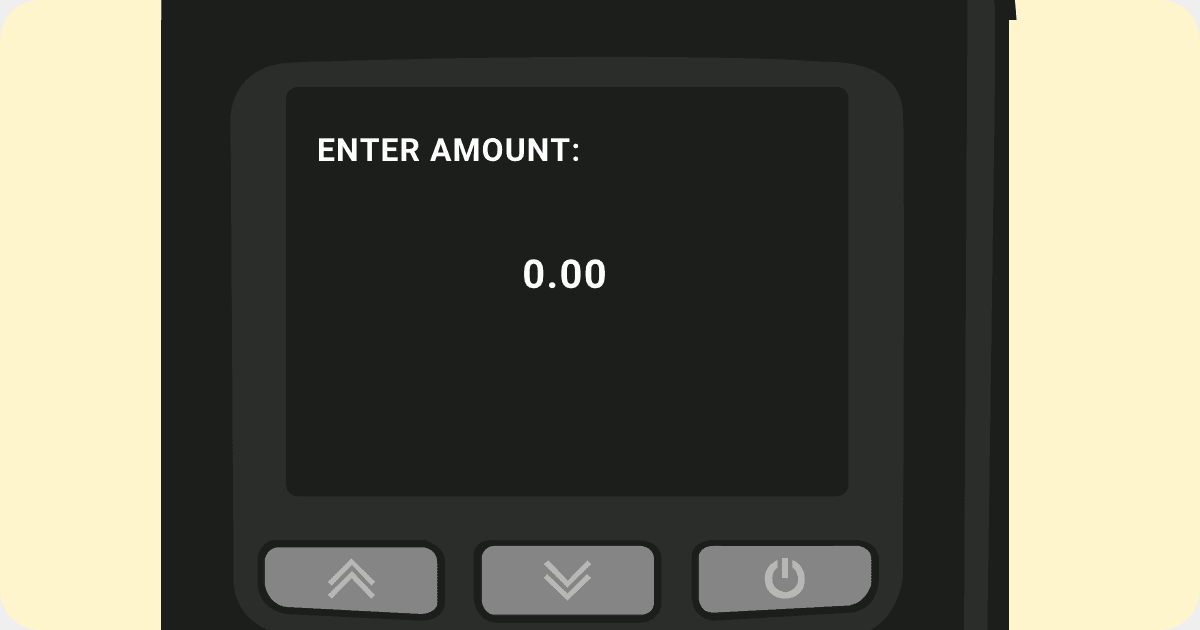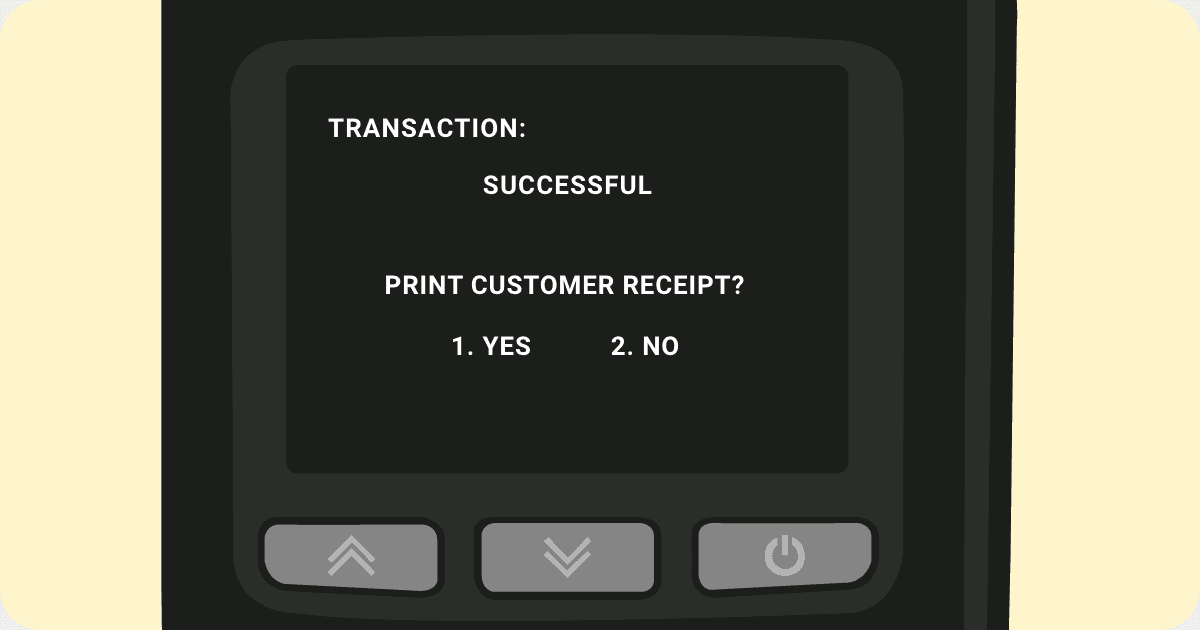Setup & Start Transacting on the Shaker Solo
Now that you've unboxed your Shaker Solo let's get your device up and running.
The first step to getting set up is making sure that the SIM card is inserted into your Shaker Solo card machine. The SIM can be accessed under the clip at the back of the device.
QUICK NOTE
Remember, the device is delivered with a SIM card already inserted in the card machine.
Next, switch on your Shaker Solo by holding down the power button and by following these steps:
Next, let's look at typing on the Shaker Solo.