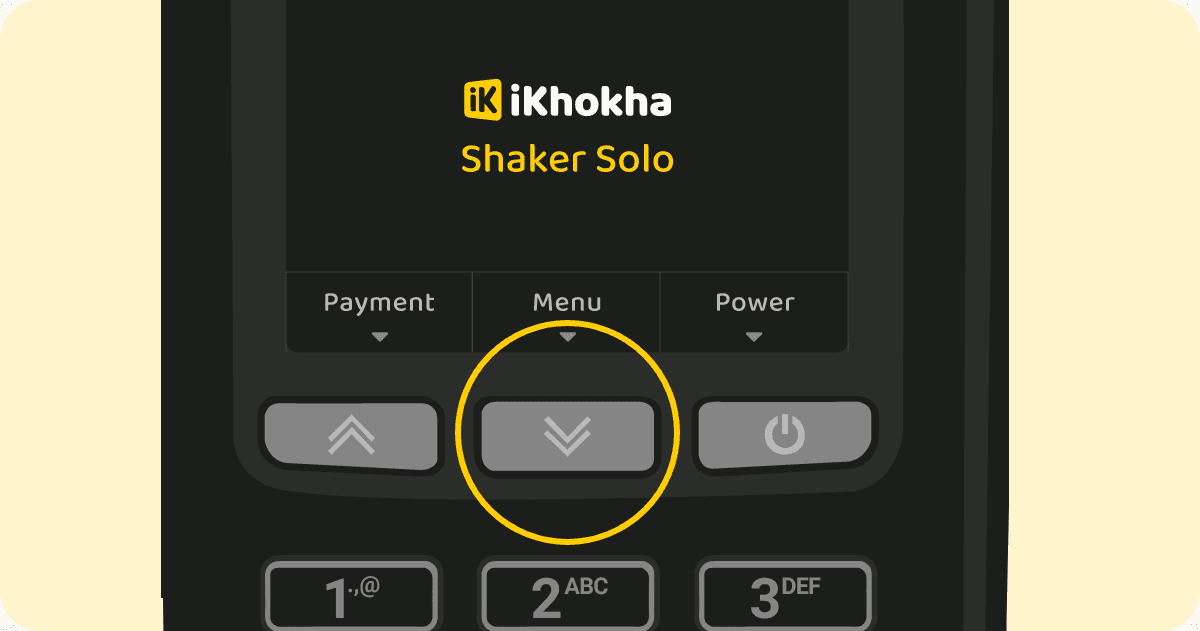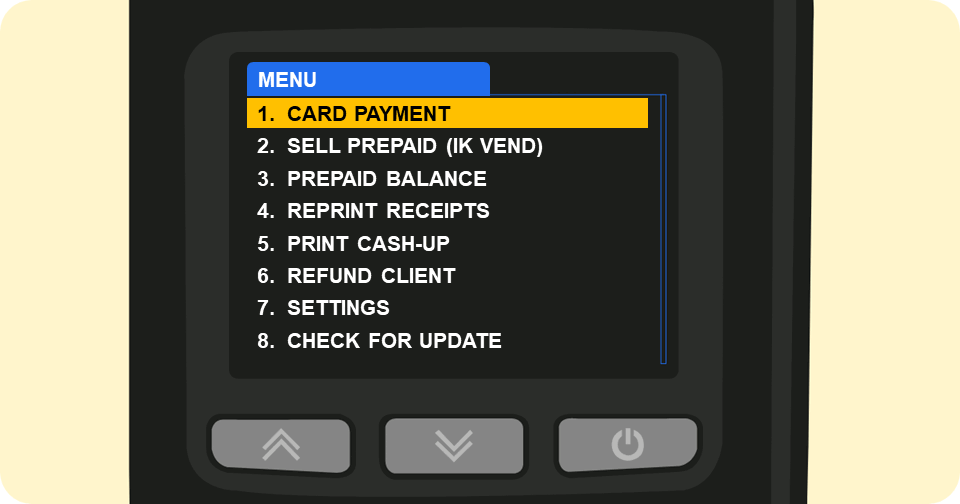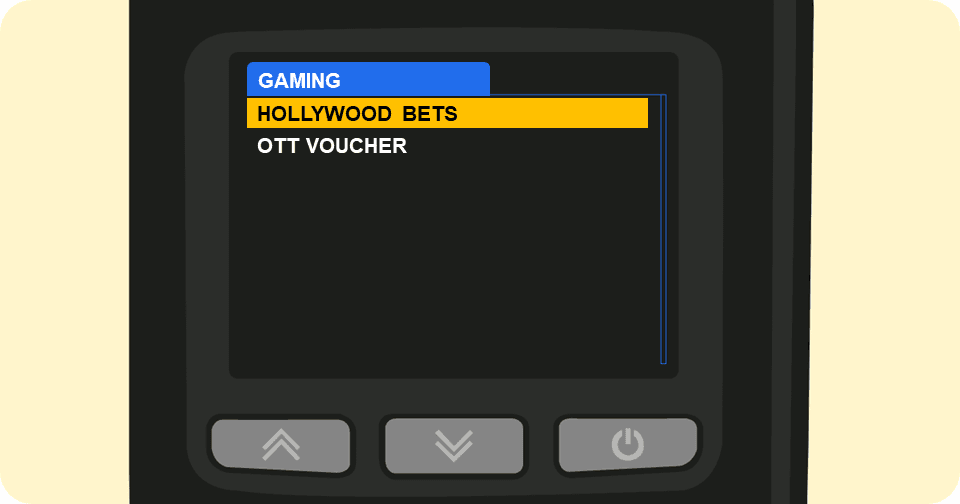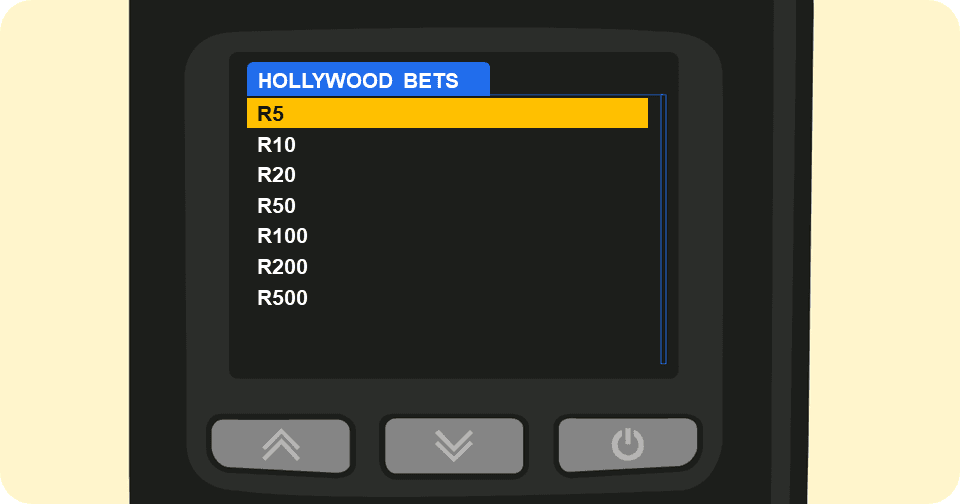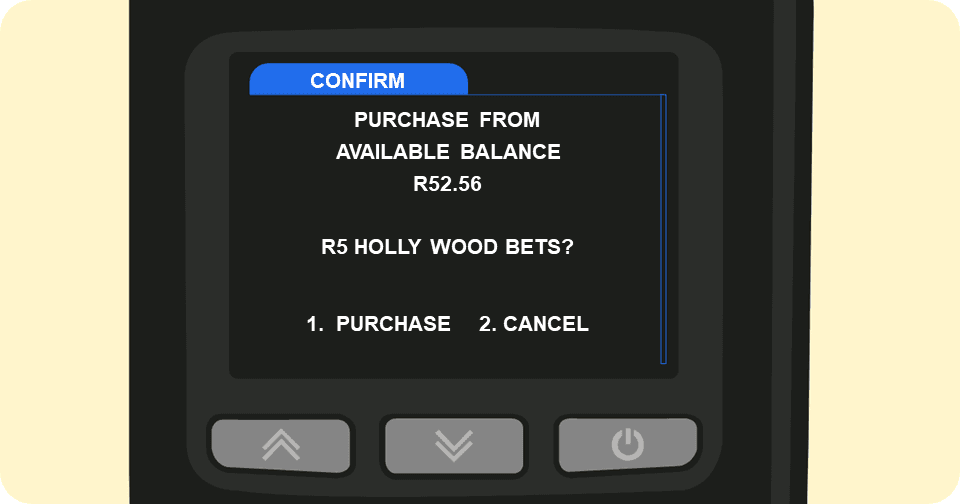Selling OTT and Hollywood Bets Gaming Vouchers on Your Shaker Solo
Learn how to conveniently sell betting vouchers with the Shaker Solo card machine.
Step-by-Step Guide for Selling Prepaid Gaming Vouchers
Follow the easy steps below to sell betting and gaming vouchers on your Shaker Solo.