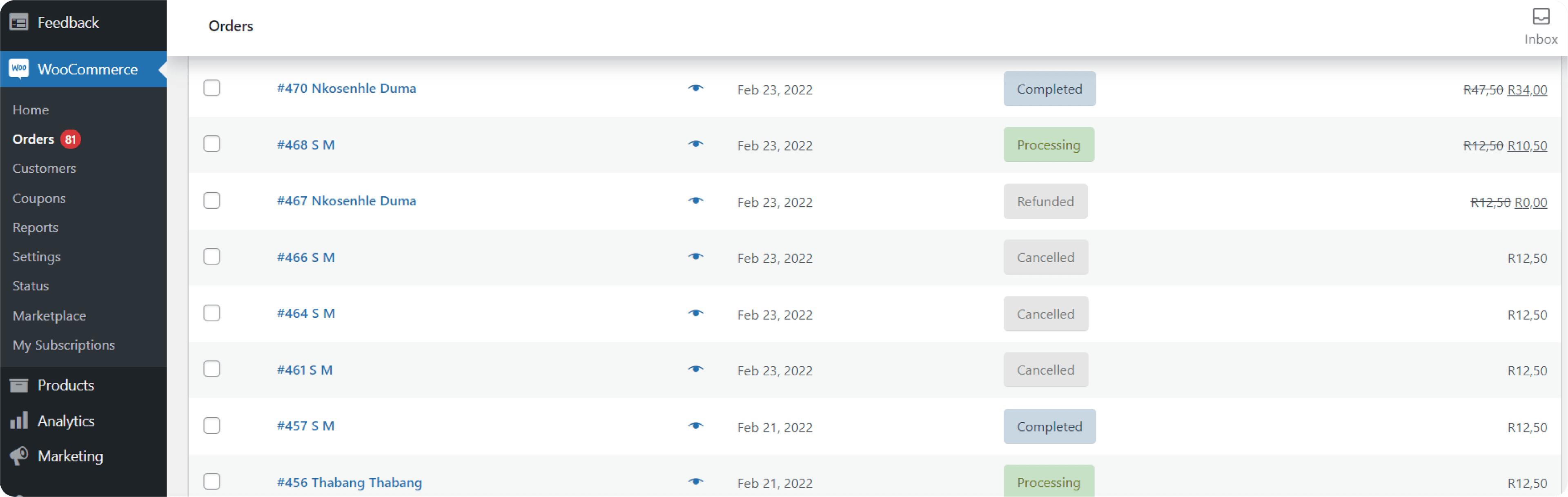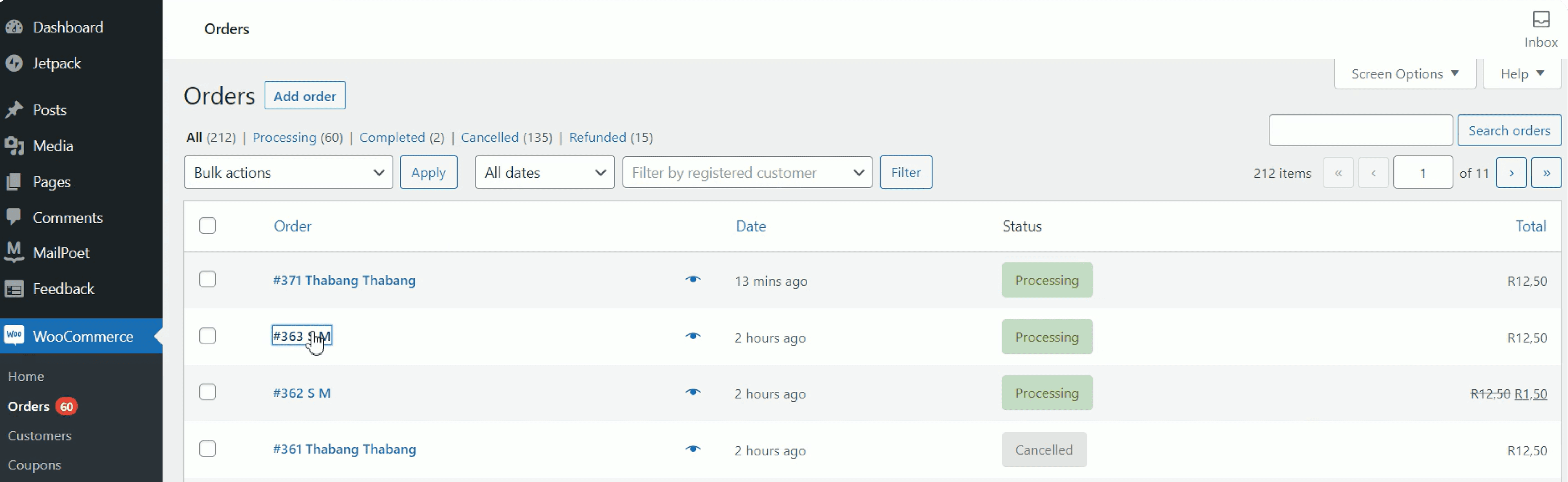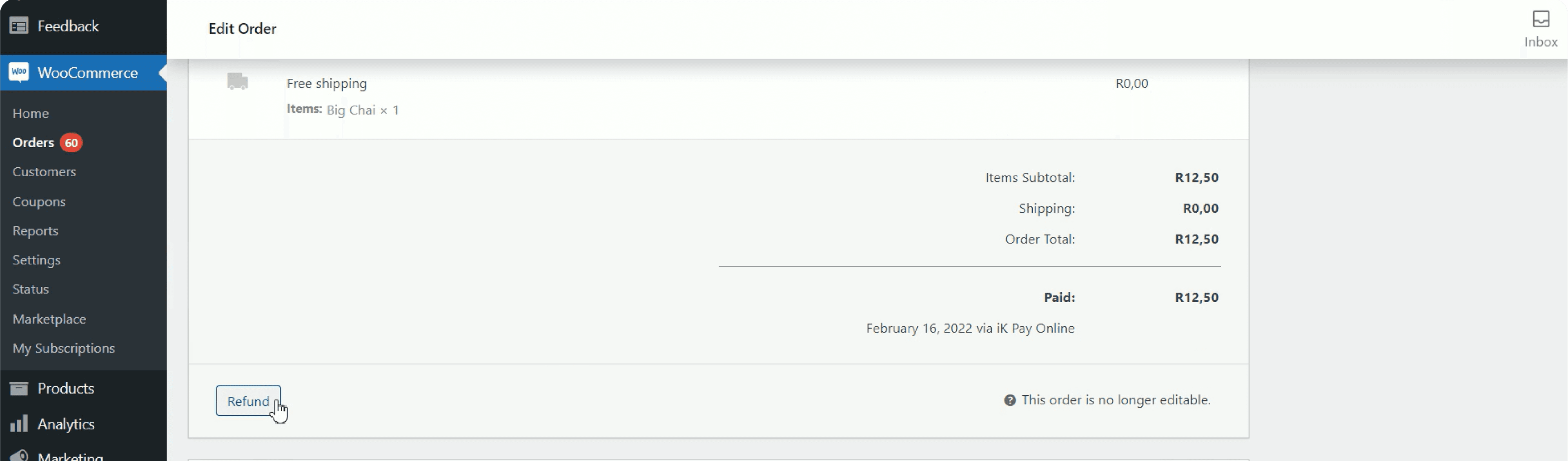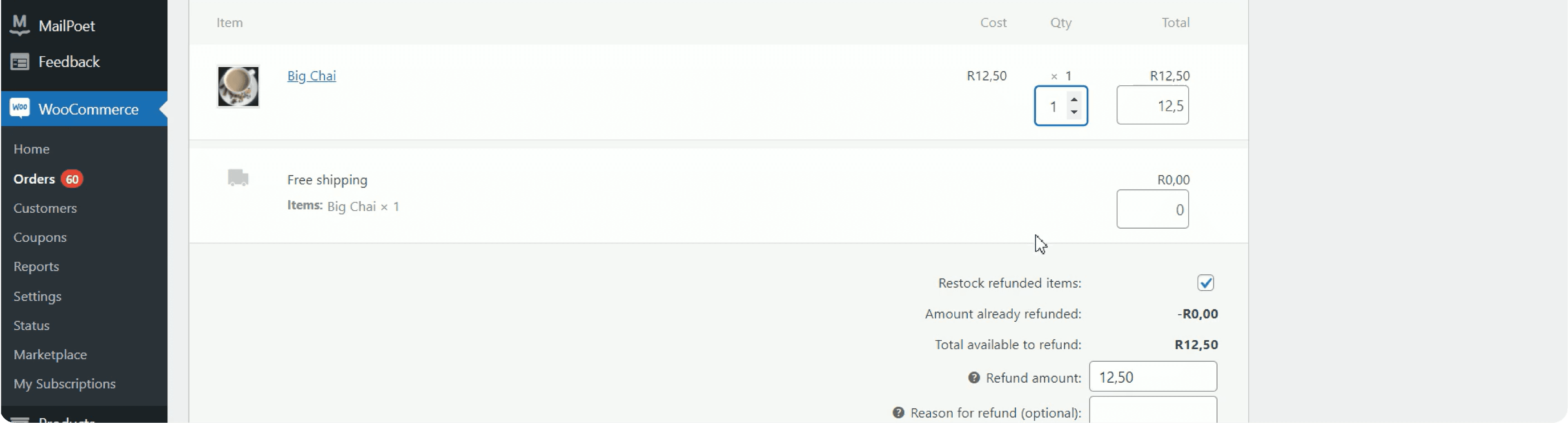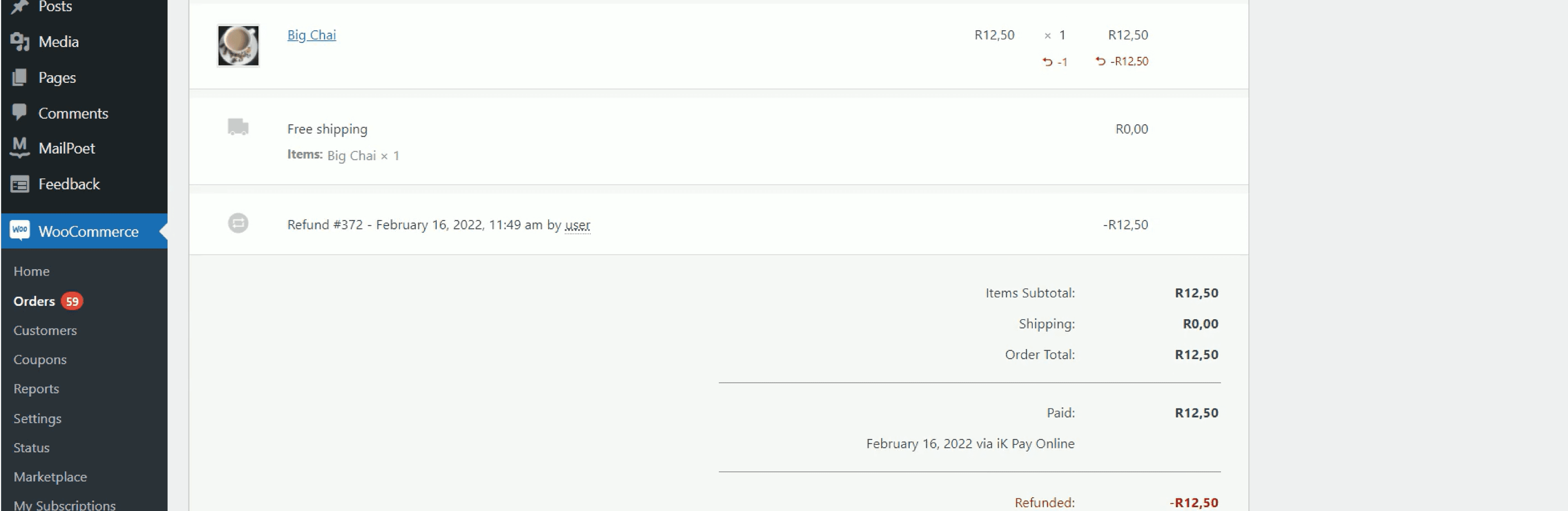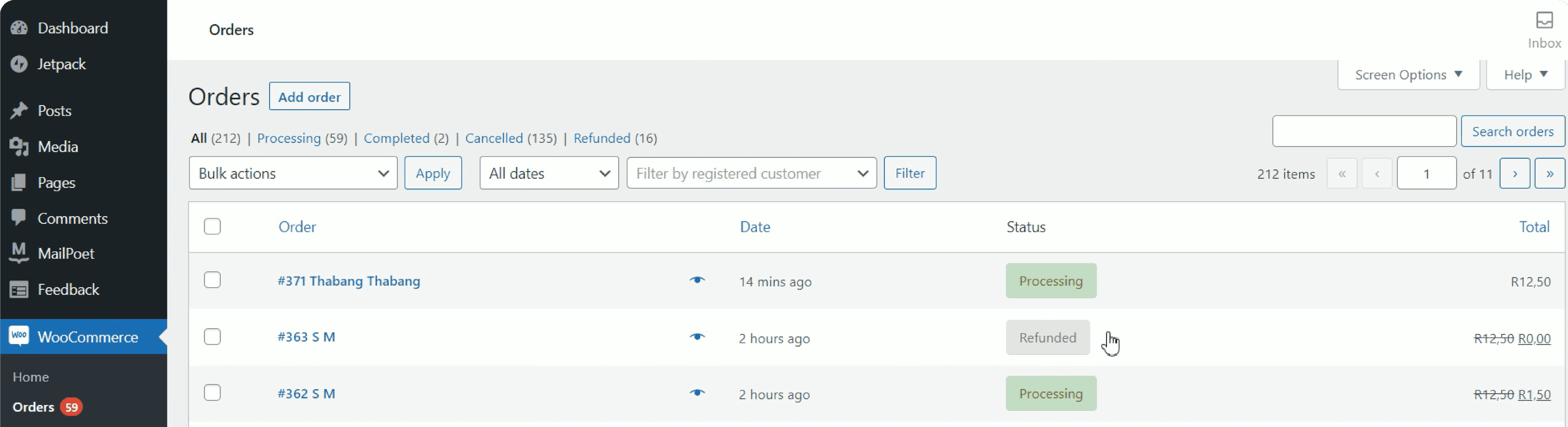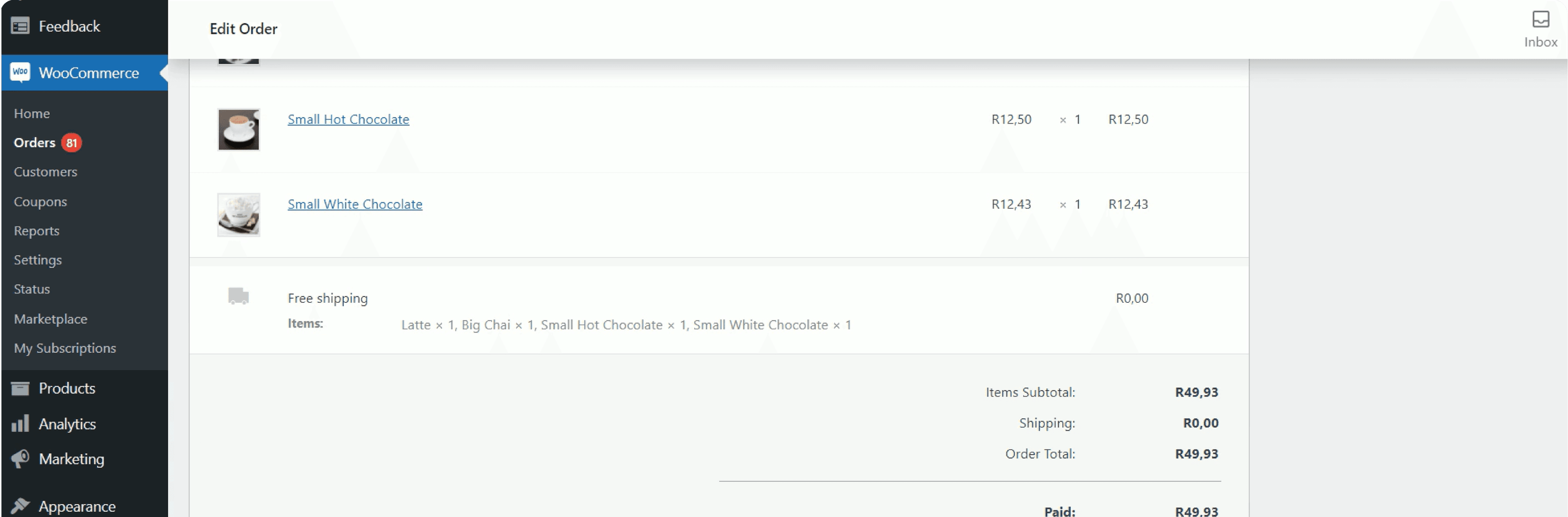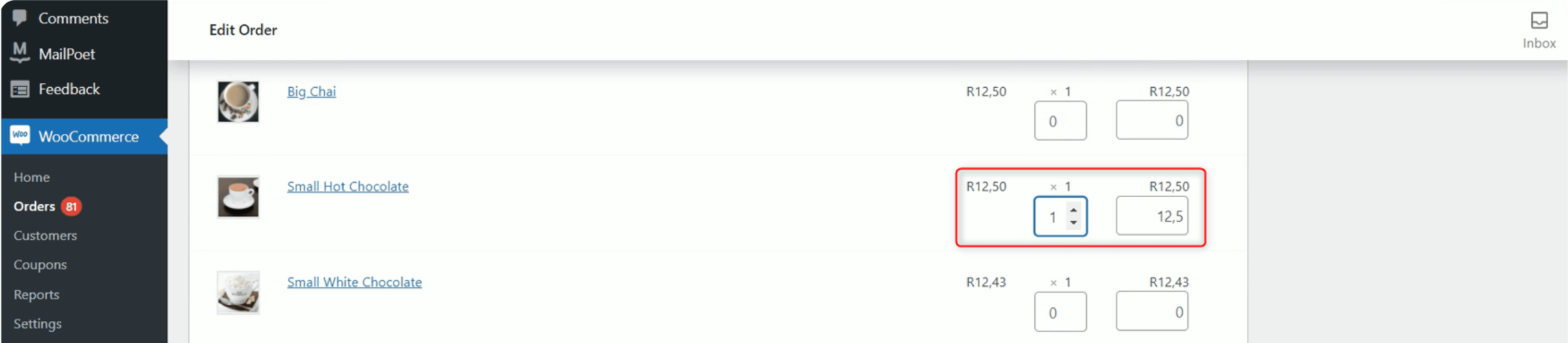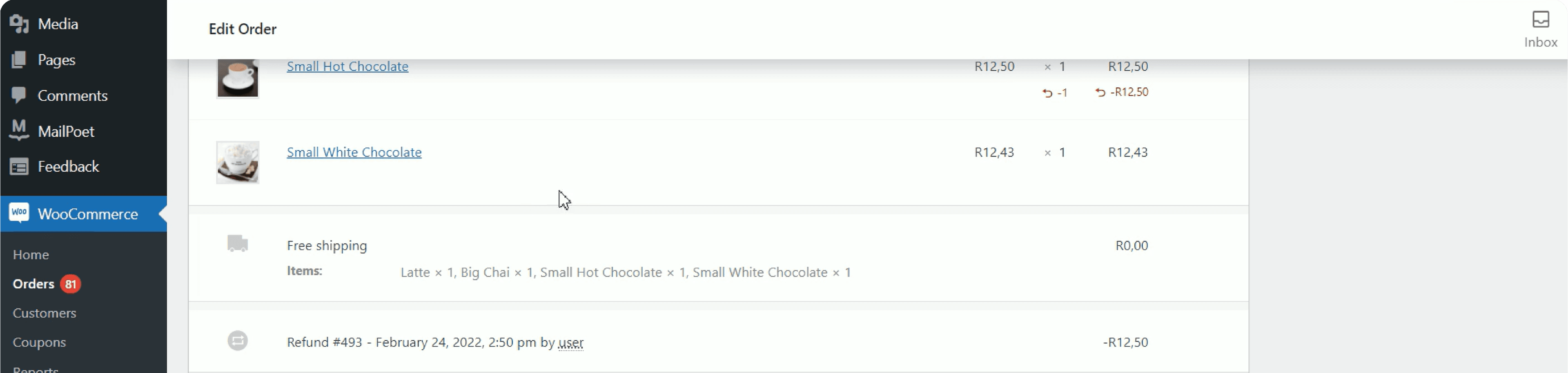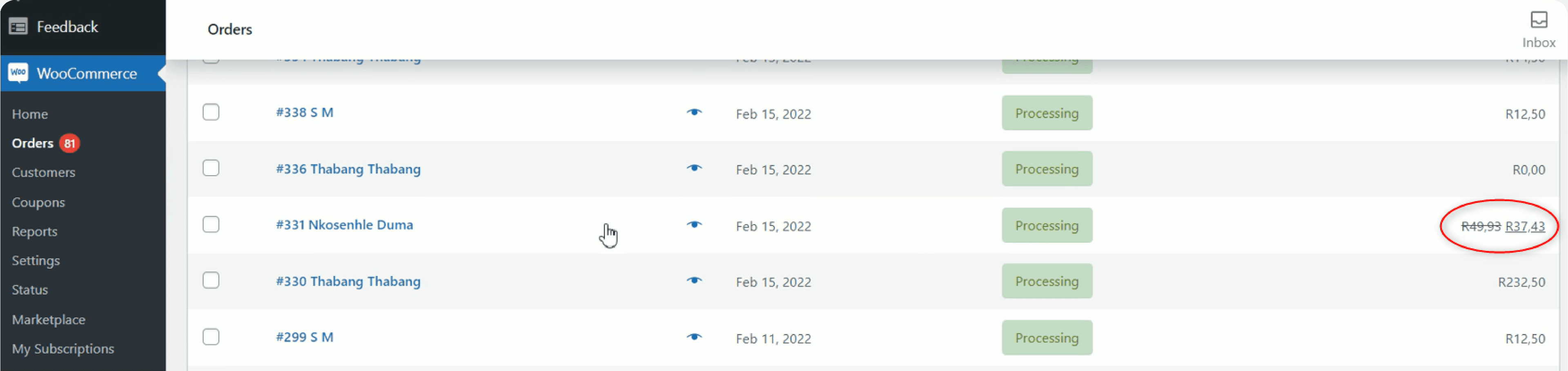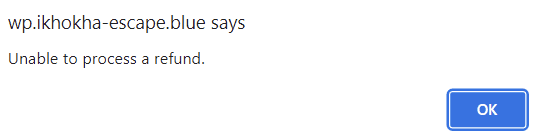WooCommerce Refunds
You can now process full or partial refunds to your customers directly from your WooCommerce dashboard to their credit or debit cards.
How to refund your online customers after they’ve made a payment through the iK Pay Gateway.
With iK Pay Gateway, you can quickly and securely refund your customers through WooCommerce. Choose between full or partial refunds, with no extra fees, and have the money back in your customer’s account within 48 hours.
With the iK Pay Gateway WooCommerce refund function, you can:
Refund all debit and credit card transactions
Control full or partial refund amounts
Perform refunds without any additional refund fees
Refund payments back into the customer’s bank account within 48 hours
Complete the refund transaction from your WooCommerce dashboard and update the order automatically
How to process a WooCommerce refund
Please note: You may only refund an order that is in a Processing or Completed status
To process a full refund:
Please note: The amount of unsettled funds in your WooCommerce account needs to be enough to perform the refund successfully via iKhokha. If not, there is a manual option available to refund your customers alternatively (e.g. Instant EFT).
To process a partial refund:
If there are multiple items in one order but not all items need to be refunded, no problem!
You can perform a partial refund with these easy steps:
Important information to take note of:
Need assistance?
Call our support team on 031 942 2233 or email payonline@ikhokha.com