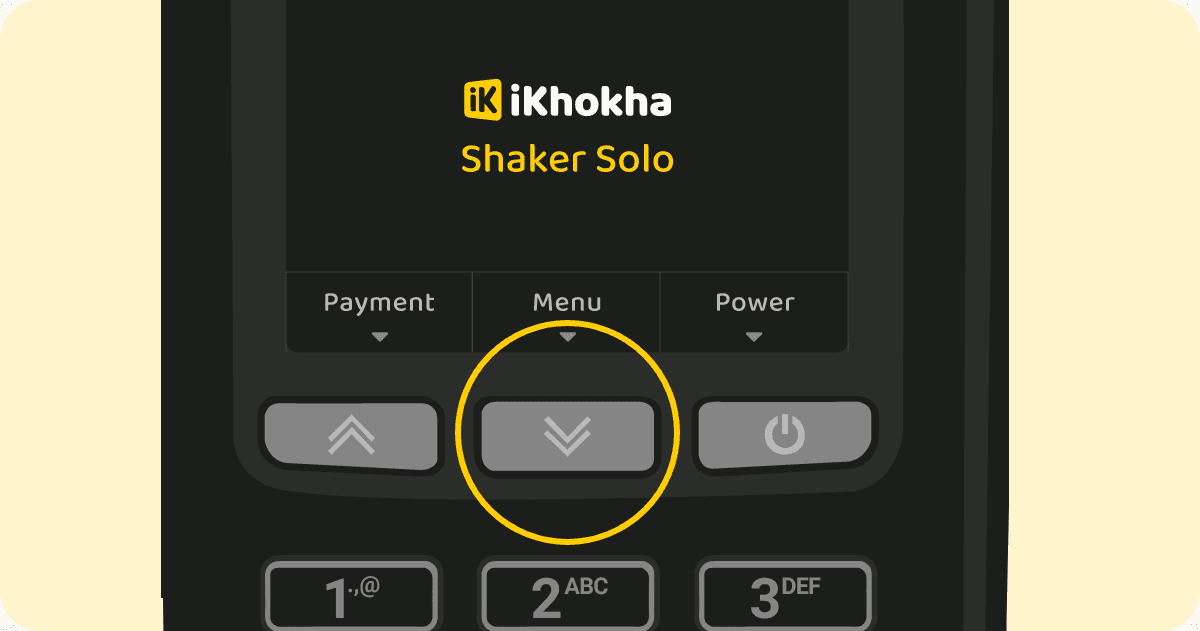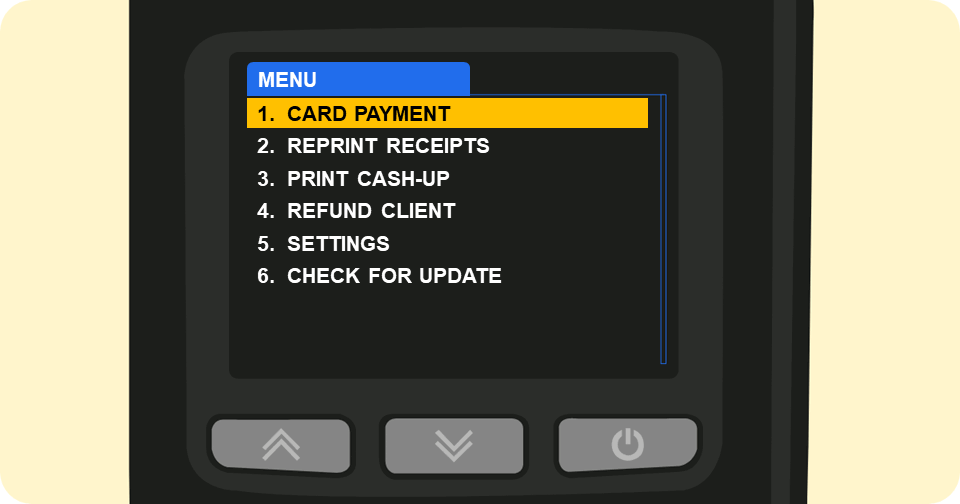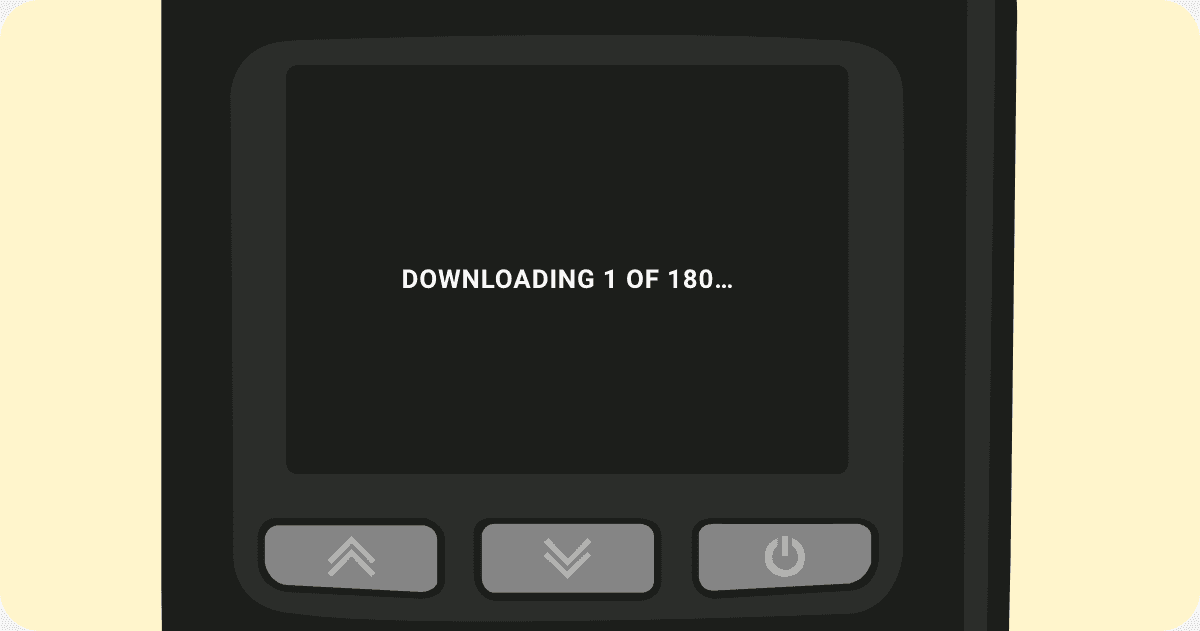Update the Software on your Shaker Solo
Stay on top of the latest Shaker Solo features by running regular updates.
Upgrading your Shaker Solo software will ensure that you continue to get the most out of your device.
QUICK NOTE
An update should take approximately 2 minutes, so you’ll be back up and running in no time.
Updating your Shaker Solo
If you have any inquiries about your Shaker Solo, please get in touch with a friendly #iKTribe Support Agent at 087 222 7000 or via email at support@ikhokha.com.