Request Quick Payment
Learn how to send a Pay Link from your Merchant Dashboard and get paid within seconds!
Please note that your profile must be 100% complete and in good status before you are able to use this feature.
Happy transacting!
Learn how to send a Pay Link from your Merchant Dashboard and get paid within seconds!
Please note that your profile must be 100% complete and in good status before you are able to use this feature.
Happy transacting!
Why trust iKhokha? We're highly rated on Google, Trust Index, and Hellopeter. We're also the winner of MTN's 2023 App of the Year.

First things first. Log in to your Merchant dashboard by clicking here
For New users, kindly ensure that the below message banner is displayed on the homepage of your Merchant Dashboard before you are able to use this feature.

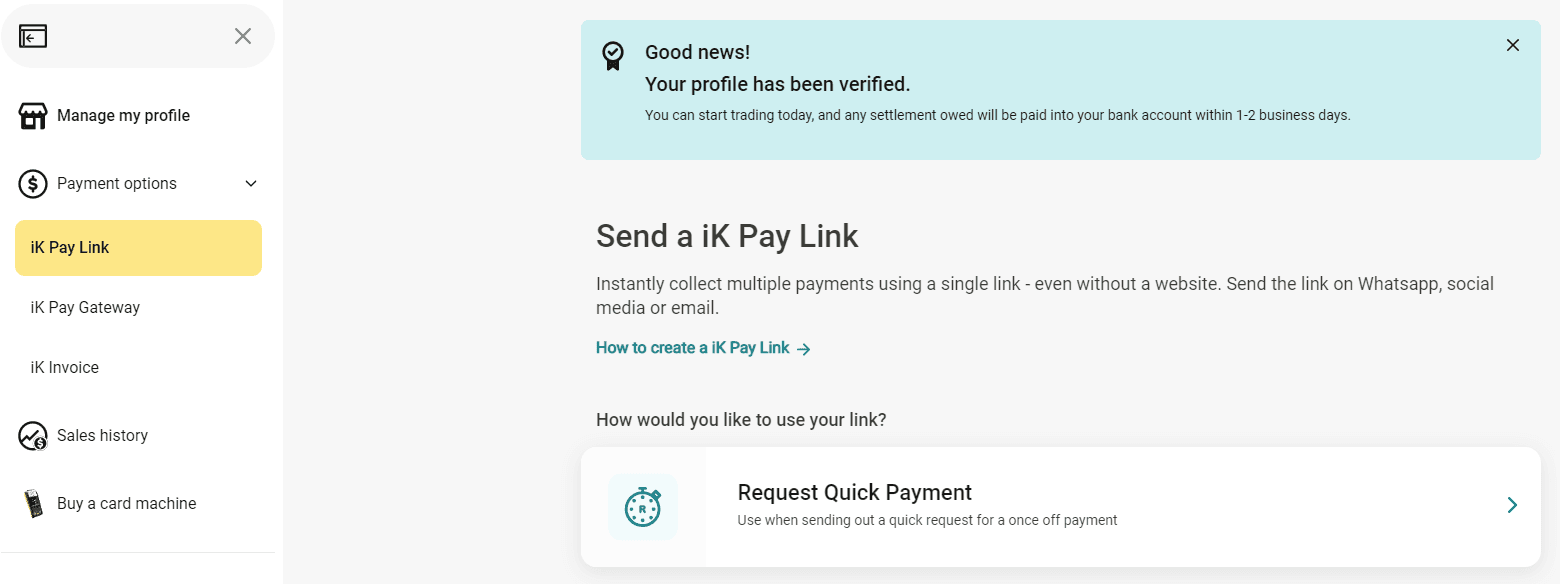
On the homepage of your Merchant profile, in the left action pane, select "Payment options", and then click "iK Pay Link"
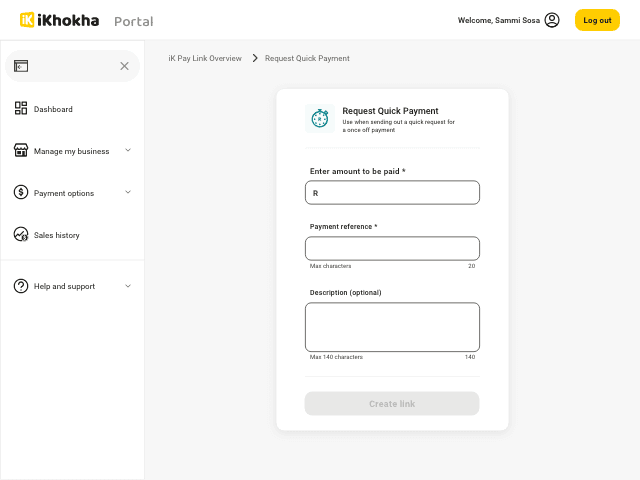
On the "Send a Pay Link" main menu, from options, select "Request a Quick Payment"
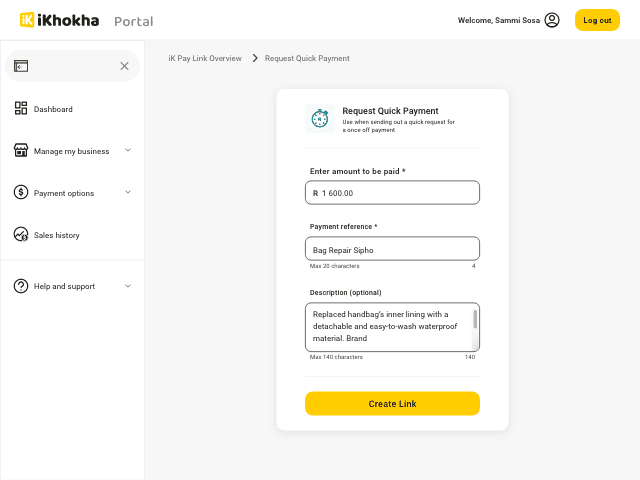
Capture your details as per below example, and click "Create Link" when all information has been captured
Please note the below:
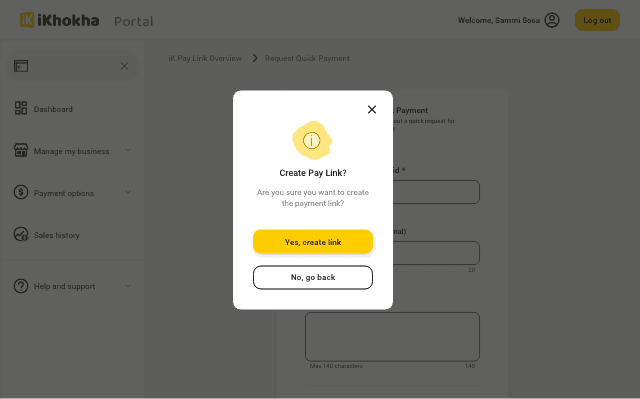
Click "Yes, create link" on the pop up.
Your payment is created!
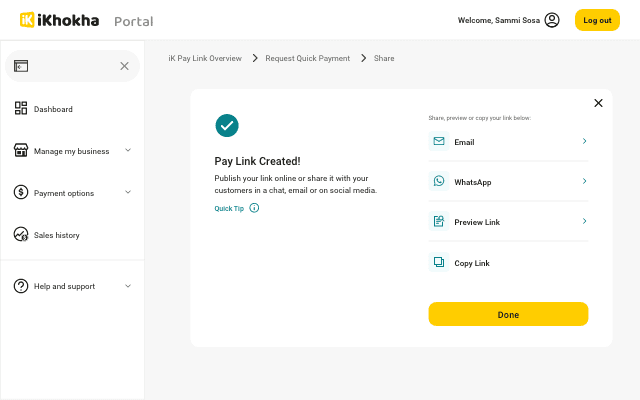
You may share this Pay Link with customers by selecting one of the sharing options available on screen.
Click "Done", to return the pay link main menu page.
Get help instantly on WhatsApp, with our chatbot Kelly, or by requesting a call me back.
You can also call 087 222 7000 or email support@ikhokha.com