- Help Center
- iK Webstore
- Accepting payments and viewing orders
-
iKhokha General Information
-
The iKhokha App
-
iK App
-
Sell on card machines
-
iK Prepaid
-
iK Flyer
-
iK Flyer Lite
-
iK Tap on Phone
-
iK Mover
-
The Shaker Duo
-
iK Shaker Solo
-
Cash Advance
-
iK Payment Gateway
-
iK Pay Link
-
iK Buy Button
-
Poster Point of Sale
-
iK Invoice
-
Catalogue Management
-
iK Webstore
-
Order Management
-
iK Debit Card
-
iK Business Cover
How do you know when you have an order?
You will receive a notification with every purchase alternatively you can view your sales on your dashboard under Reports > Sales History
When a customer places an order, both you and the customer receive an order confirmation via email.
What will you see?
- You will receive an order confirmation email detailing who purchased the item, which item and for how much.
- You can also view your order in the iK Dashboard sales history or on the iK Dashboard when clicking “Store” and then selecting “Order Management”.
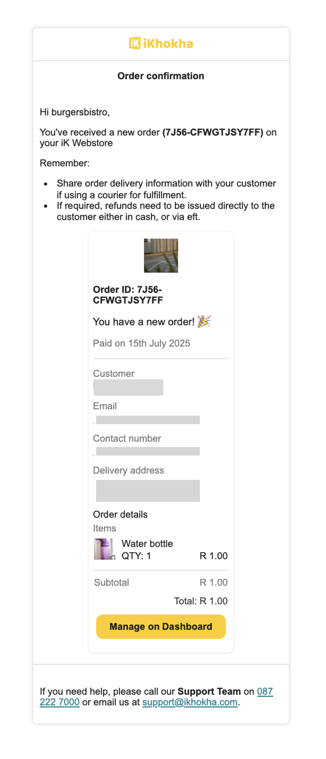
What will your customer see?
The customer will receive a confirmation email detailing the store name, webstore url and order details, along with merchant contact info

