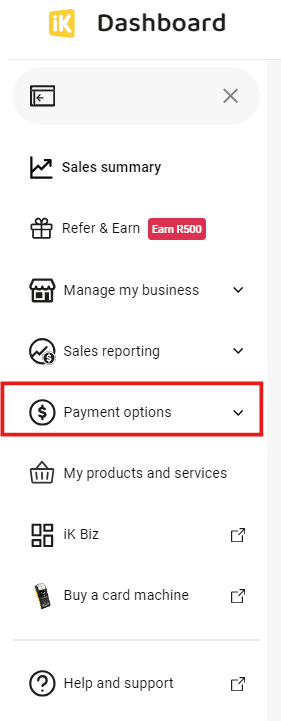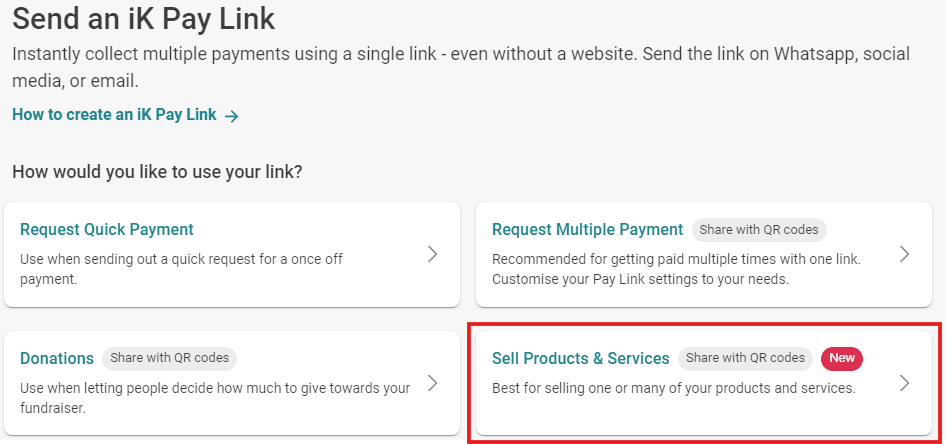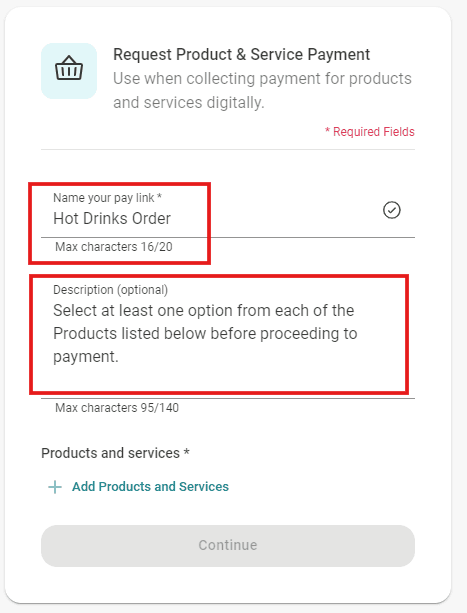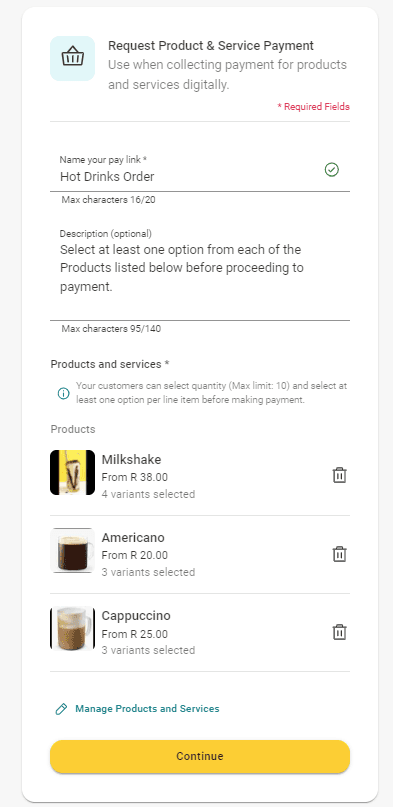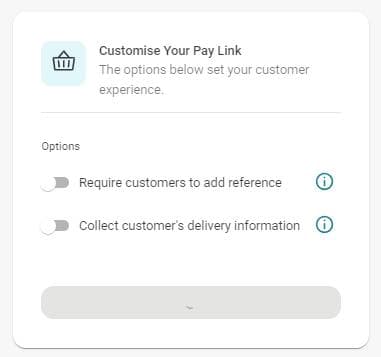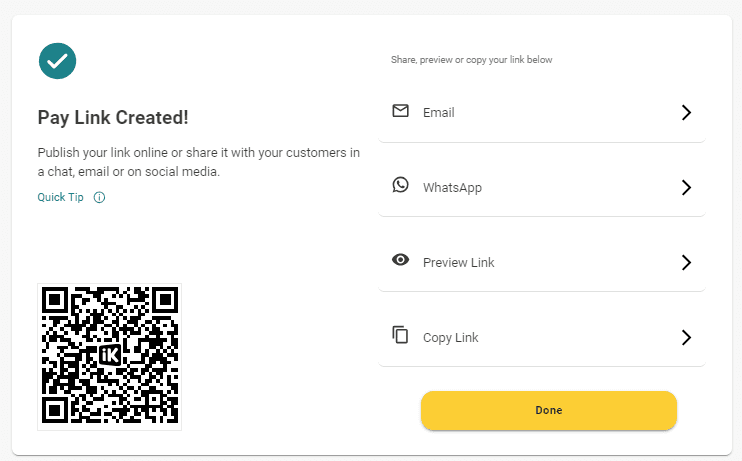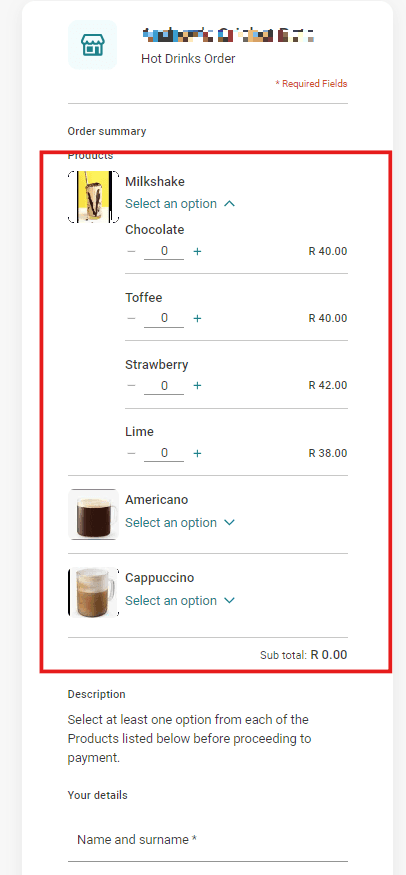Product & Service Pay Link
A Product or Service Pay Link gives you the option to select a combination of Products and Services (up to a maximum of 5) so that this can be shared with customers allowing them to select options from what you have included for them to purchase.