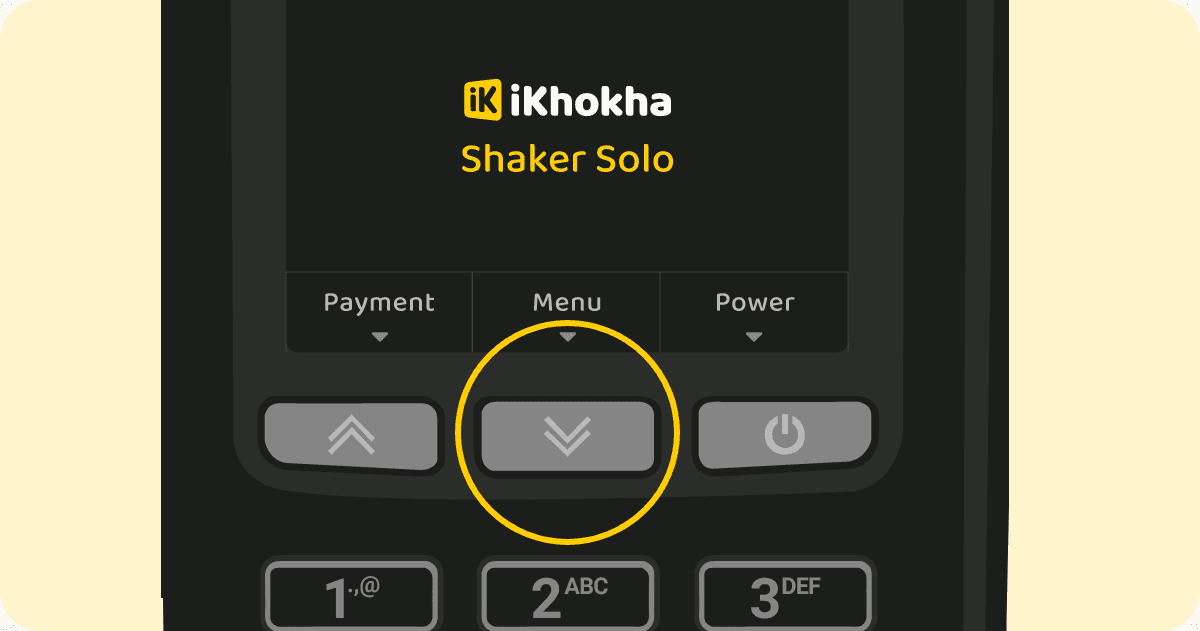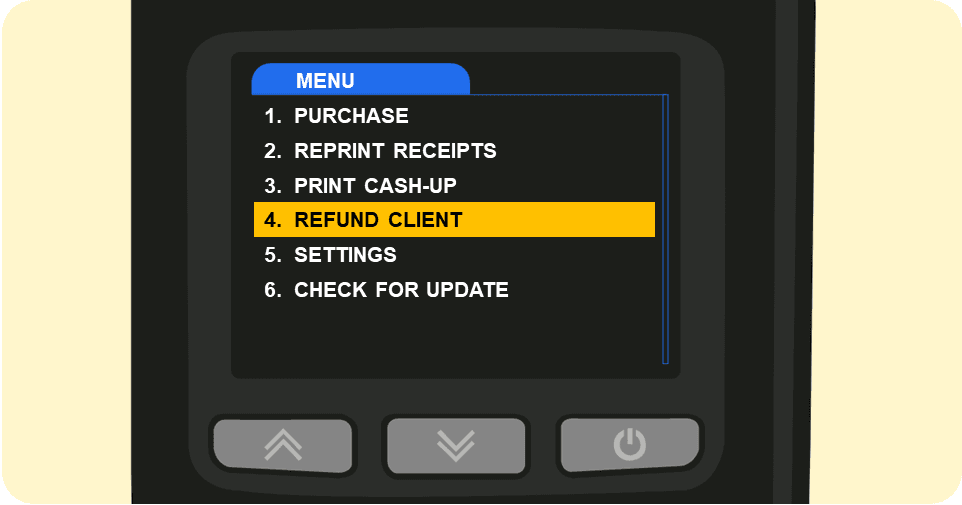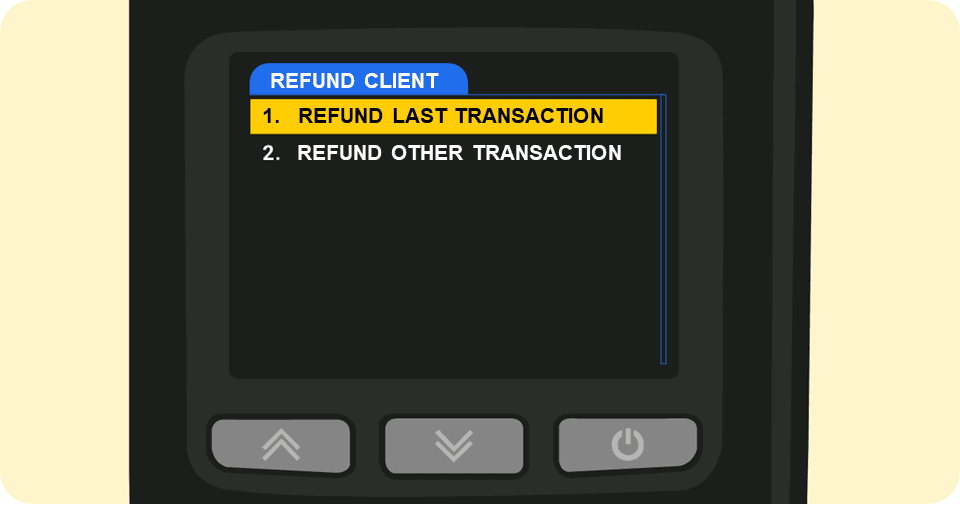Processing a Refund on the Shaker Solo
The Shaker Solo allows you to process refunds on both the last transaction and other transactions. The following steps outline the process of refunding transactions on the Shaker Solo.
Refunding the Last Transaction
Select " Refund Last Transaction " by pressing the green "Enter" button.
Next, present the card, and if prompted, allow the customer to enter their PIN.
TIP
We recommended inserting the card instead of tapping it, this will help reduce errors.
The Shaker Solo will notify you of the success or failure of the refund.
Complete the transaction by printing a receipt.
Refunding Other Transactions
Select the option " Refund Other Transaction " by pressing the green "Enter" button.
Enter the receipt number (CDP number) of the transaction you wish to refund.
TIP
Looking for the CDP Number? You’ll find the CDP number on the printed receipt of the transaction you wish to refund.
Present the card
We recommended inserting the card instead of tapping it.
If prompted, allow the customer to enter their PIN.
The Shaker Solo will notify you of the success or failure of the refund.
Complete the transaction by printing a receipt.
QUICK NOTE
This functionality is only available for credit card transactions (debit cards are currently not supported) and is compatible with most South African banks.
Need help? Contact our Support Team on 087 222 7000 or email support@ikhokha.com for assistance.