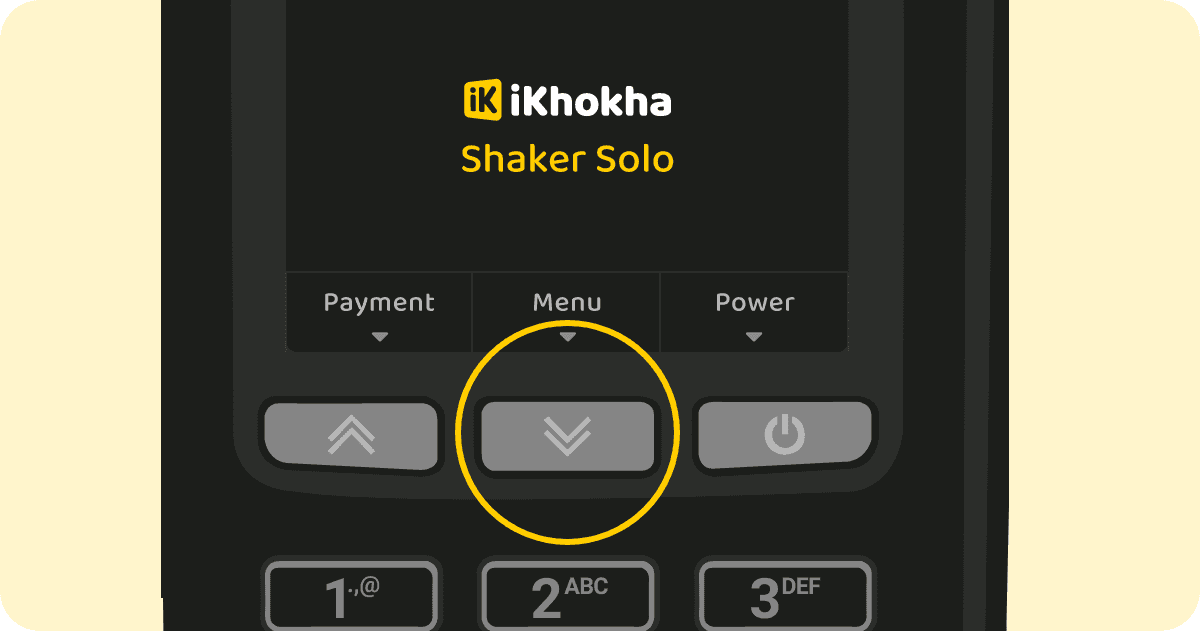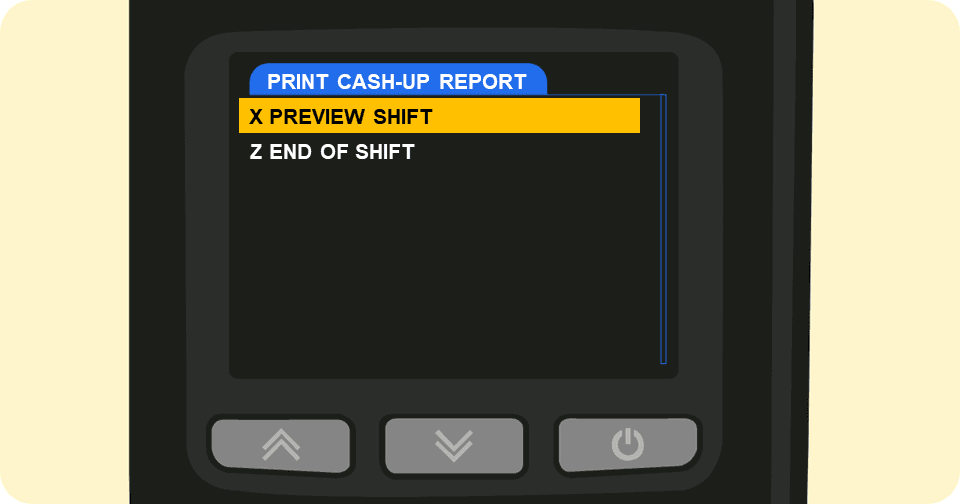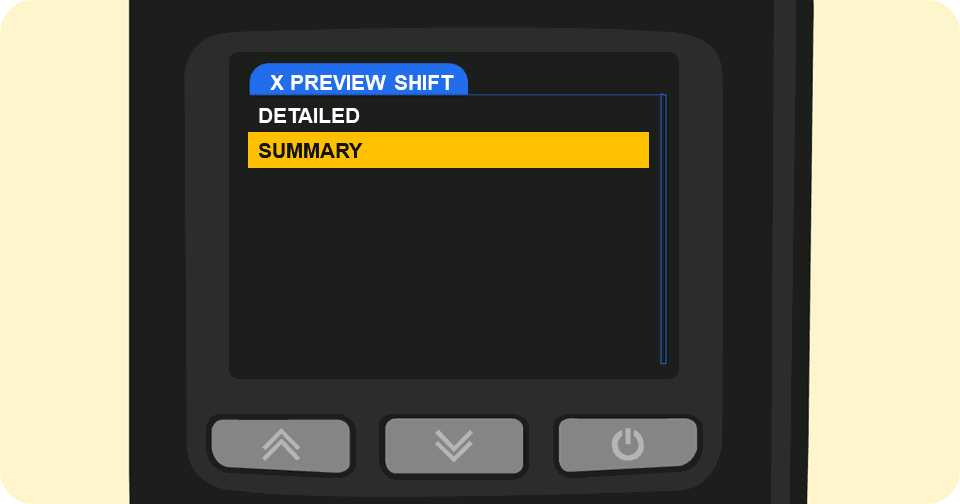Printing an X-Preview-Shift Summary Report
When using X-Preview-Shift report, the Shaker Solo offers two options;
the X-Preview-Shift-Summary report and the
X-Preview-Shift-Detailed report.
What is an X-Preview-Shift-Summary Report?
An X Preview Shift Summary report covers all the payments stored on the Solo Shaker for the last 72 hours in a basic summary view, with;
a transaction range and
a transaction total
Printing an X-Preview-Shift-Summary Report
Example Report with TIPs Disabled

Example Report with TIPs Enabled

Note: You can print an X Preview Report at any time of day to see a running total of all your card transactions.
For further assistance please do not hesitate to contact us.
You may send an email to support@ikhokha.com or call our iKhokha support line at 087 222 7000, and we will be delighted to provide the necessary aid.