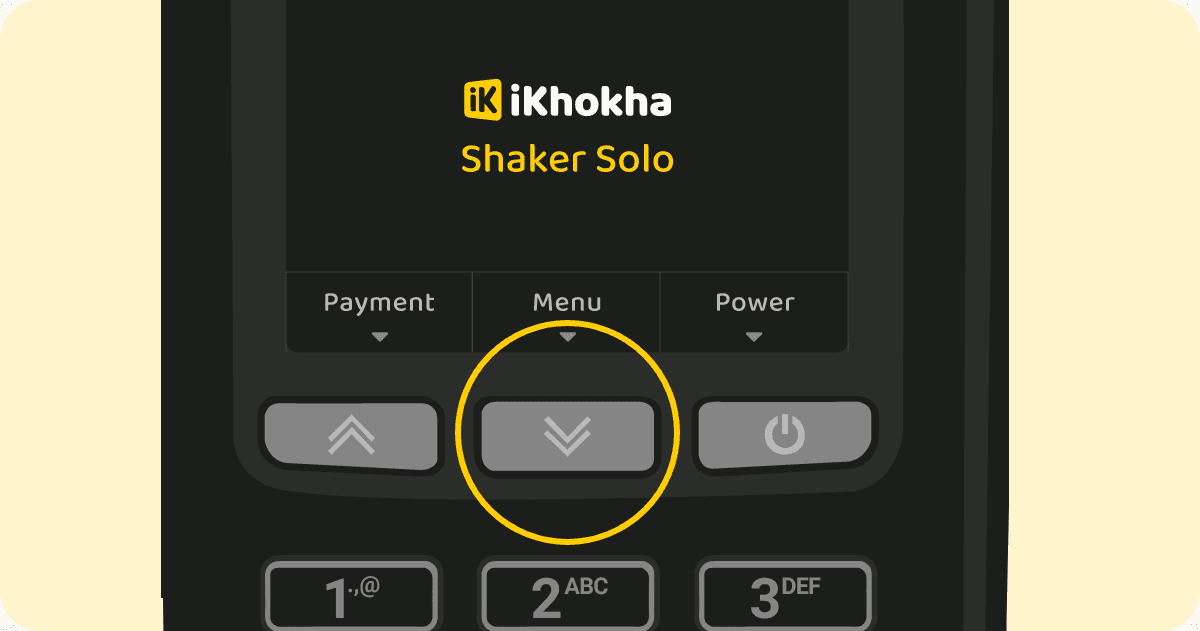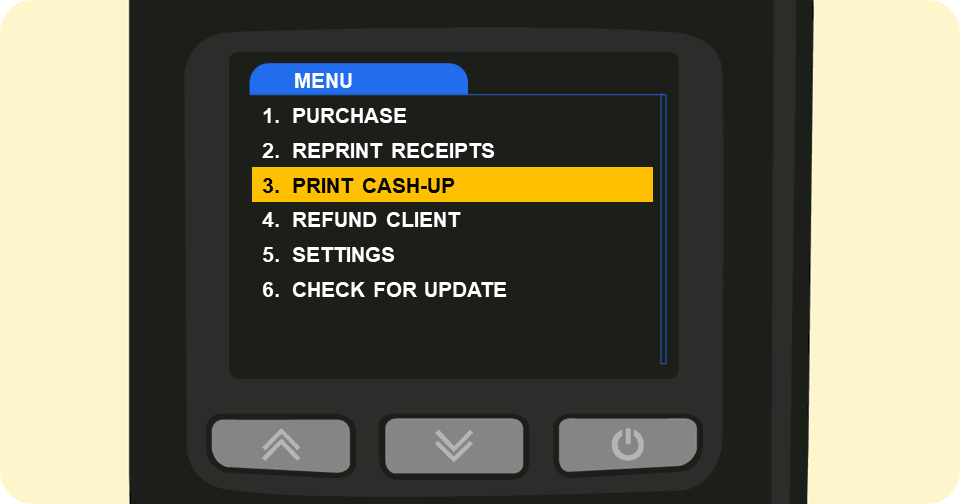Printing a Z (End of Shift) Detailed Report
Ready to end a shift? Here's how to complete a shift on the Shaker Solo.
What is a Z (End of Shift) Report?
A Z (End of Shift) report covers the entire shift from opening to close, since the 'last end-of-shift’. The next time you process a transaction on the Shaker Solo, the transactions will be saved on a new Z report.
How to Access and Print the End-Of-Shift (Z-Cash-Up) Report
Note: The corresponding quick access numbers may change based on the user menus selected.
Having problems cashing up? Call us on 087 222 7000 or email us on support@ikhokha.com