How to sell prepaid utility vouchers on your iK Flyer
Follow this easy step-by-step guide
Follow this easy step-by-step guide
Why trust iKhokha? We're highly rated on Google, Trust Index, and Hellopeter. We're also the winner of MTN's 2023 App of the Year.
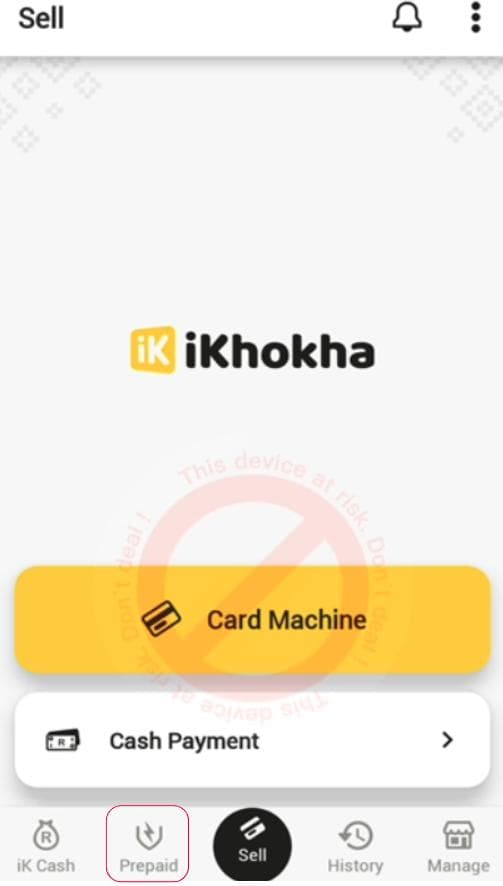
Select "Prepaid" at the bottom of your screen

Make sure you have enough money on your prepaid balance.
Your prepaid balance is money that you put aside to buy airtime and prepaid vouchers. Click here to learn how to top-up your prepaid balance.
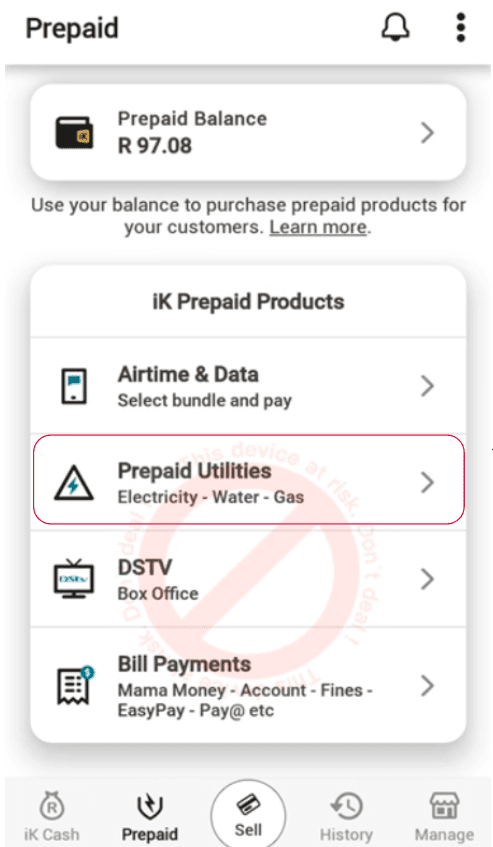
Select "Prepaid utilities"
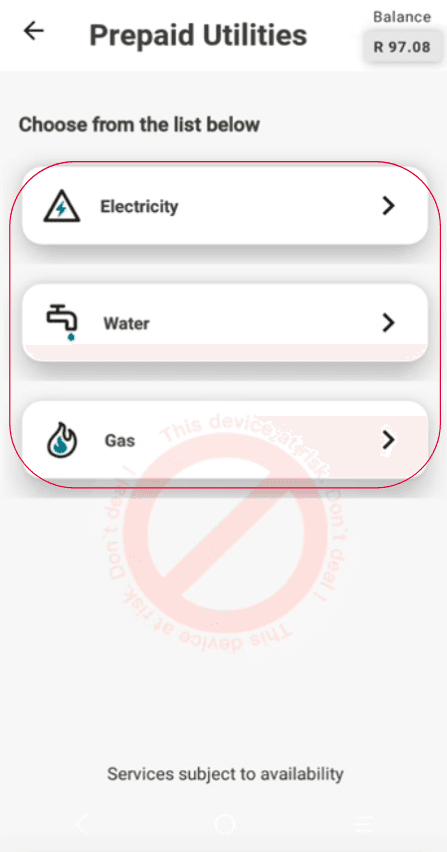
Select the type of utility bill
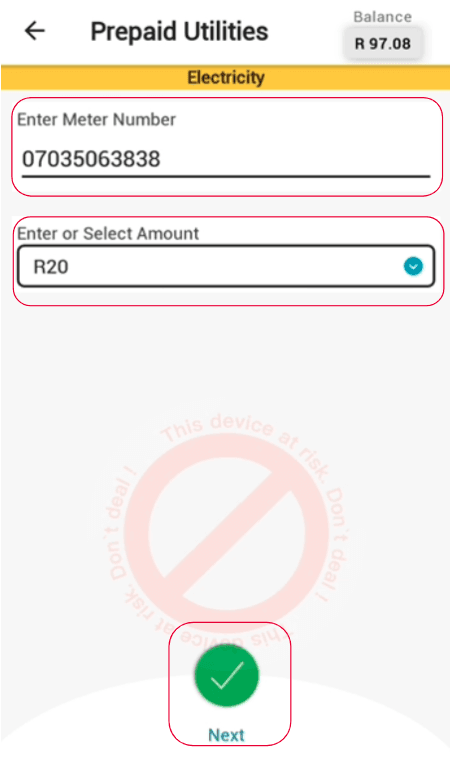
Enter the meter number and the amount to pay
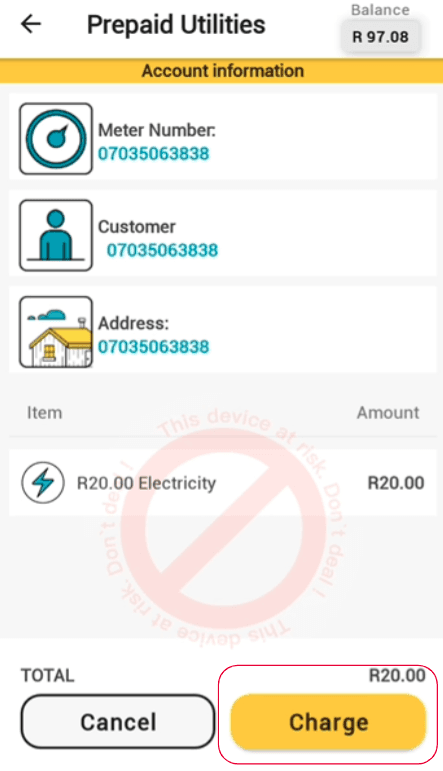
Confirm the account details, confirm the amount, and select "Charge"
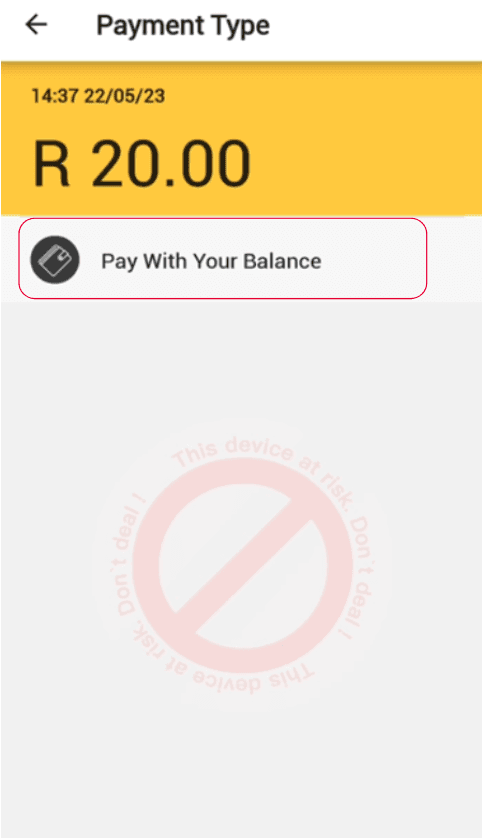
Confirm that you want to pay from your prepaid balance
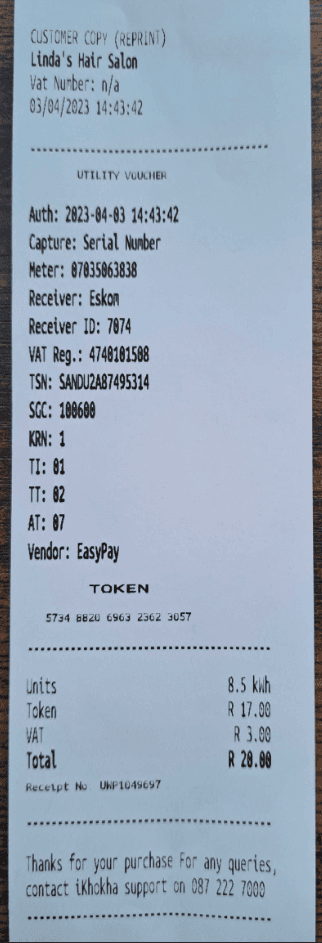
The voucher will automatically be printed with the Utility details and a success message will be displayed.
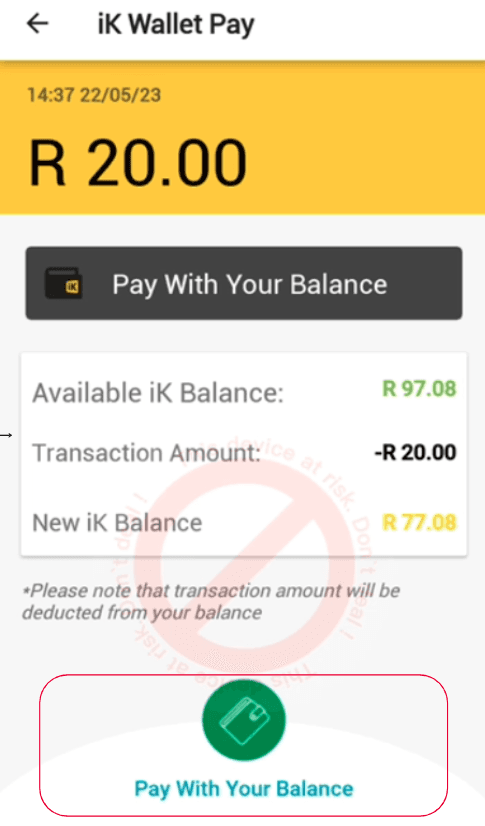
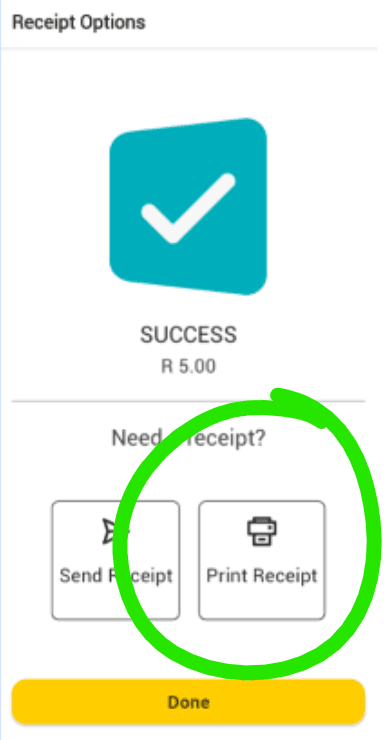
Get help instantly on WhatsApp, with our chatbot Kelly, or by requesting a call me back.
You can also call 087 222 7000 or email support@ikhokha.com