How do I see Product & Service Pay Links that have been paid?
Navigate the following screens to view the details of a Product & Service Pay Link once a customer has made payment.
Navigate the following screens to view the details of a Product & Service Pay Link once a customer has made payment.
Why trust iKhokha? We're highly rated on Google, Trust Index, and Hellopeter. We're also the winner of MTN's 2023 App of the Year.
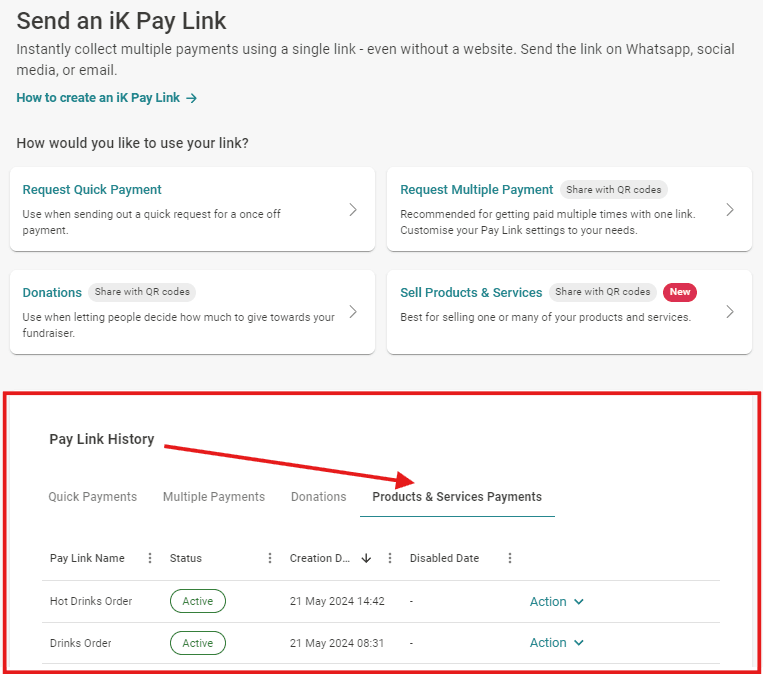
When you get a confirmation of payment for a Pay Link transaction from iKhokha as an email, you can navigate to the Pay Link history view under the Pay Link options screen as shown below, to view the specific items that your customer has purchased.
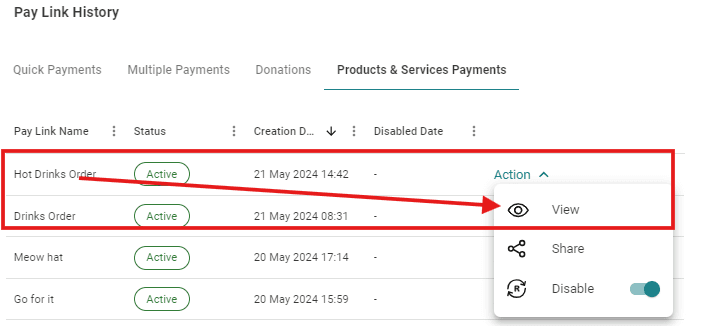
Select the specific Pay Link, in this example "Hot Drinks Order" to navigate to the view for all successful transactions that have been made by customers.
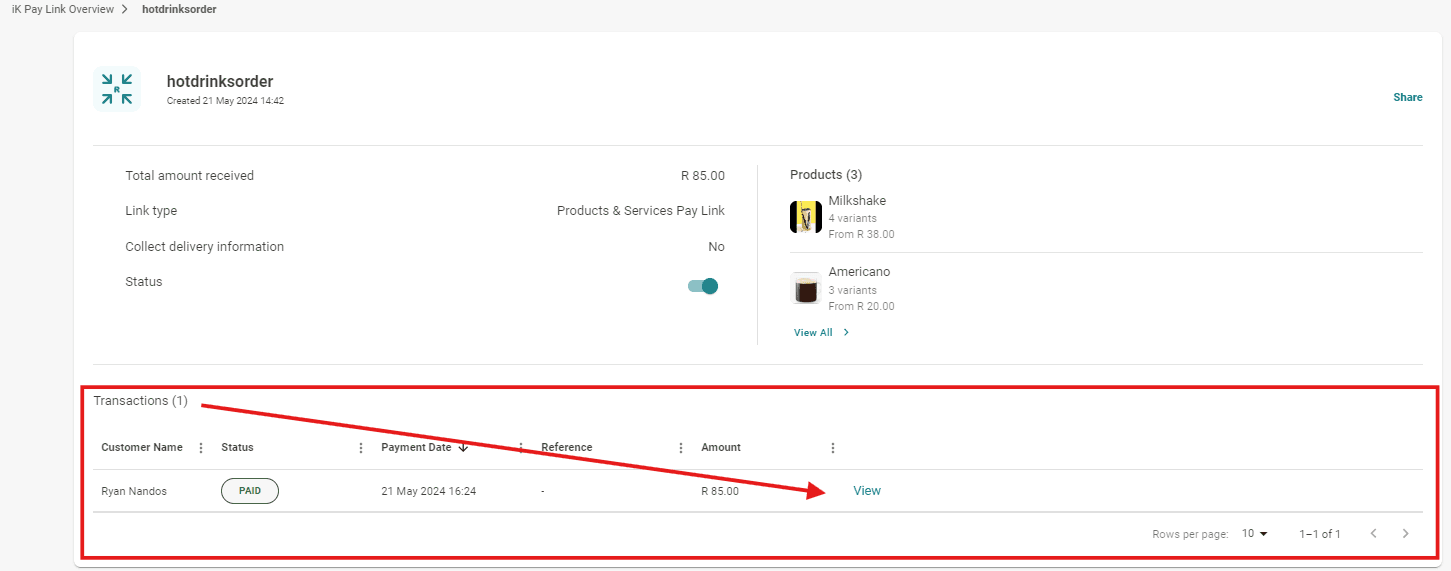
The specific Product & Service Pay Link "Hot Drinks Order" has a nested view indicating the specific paid transactions in a list so that it is easy to keep track of all the orders received. When clicking into this "view" option, you get to see the specifics of what has been paid for.
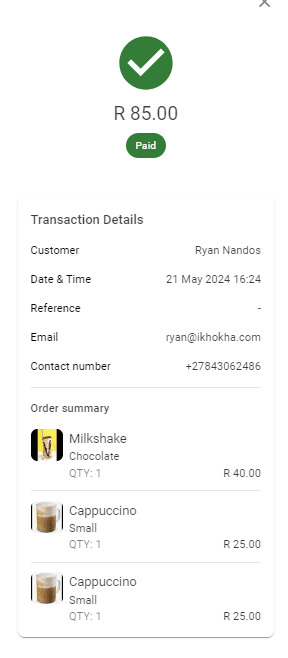
This screenshot indicates the detail of the Product & Service Pay Link showing the variant options the customer selected as part of their check out.
Get help instantly on WhatsApp, with our chatbot Kelly, or by requesting a call me back.
You can also call 087 222 7000 or email support@ikhokha.com