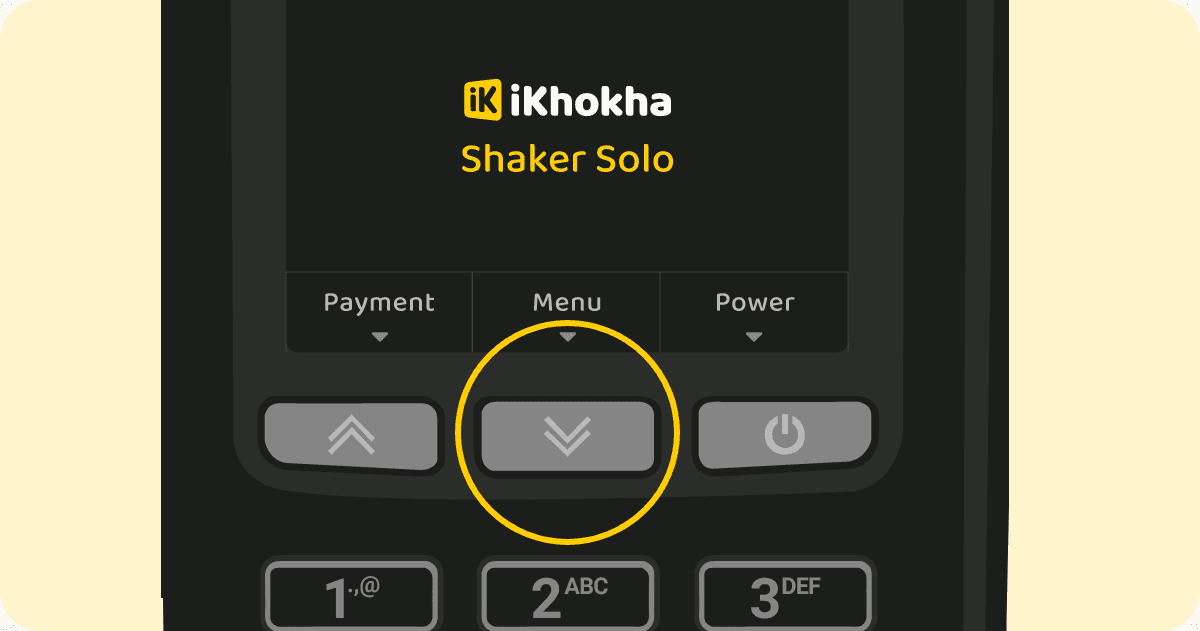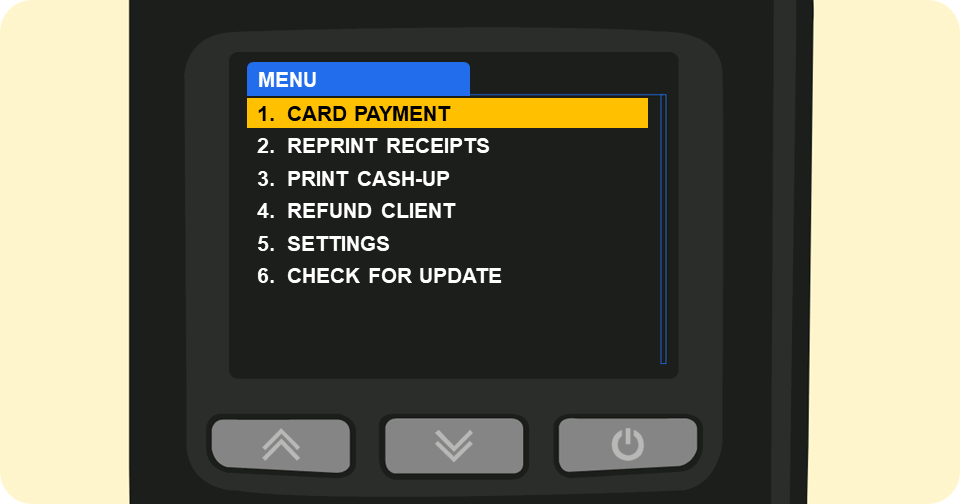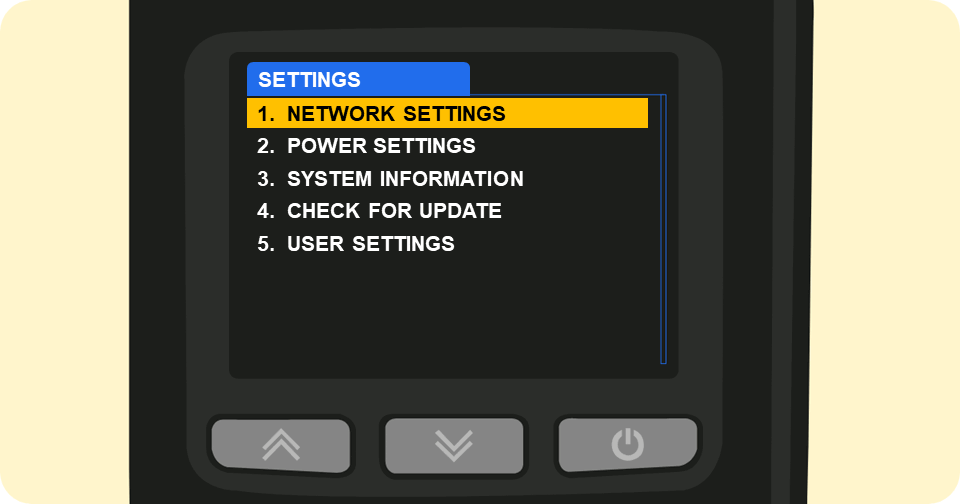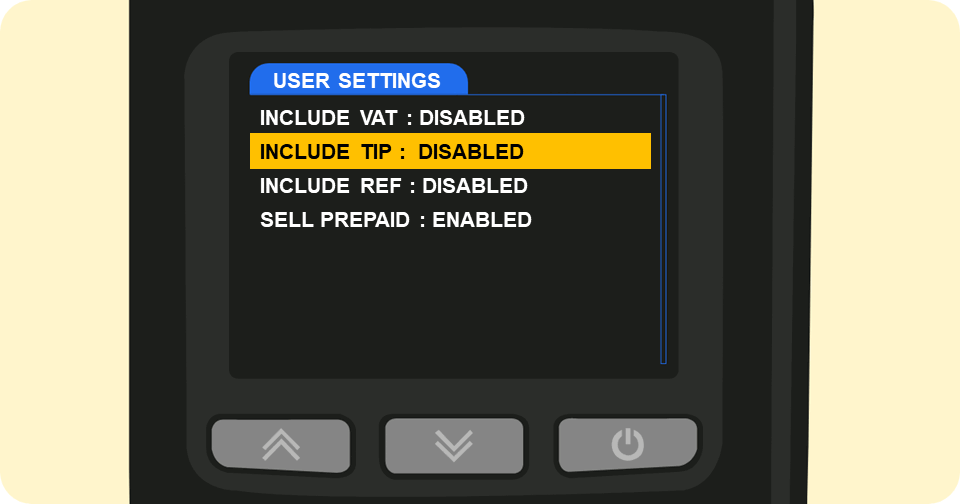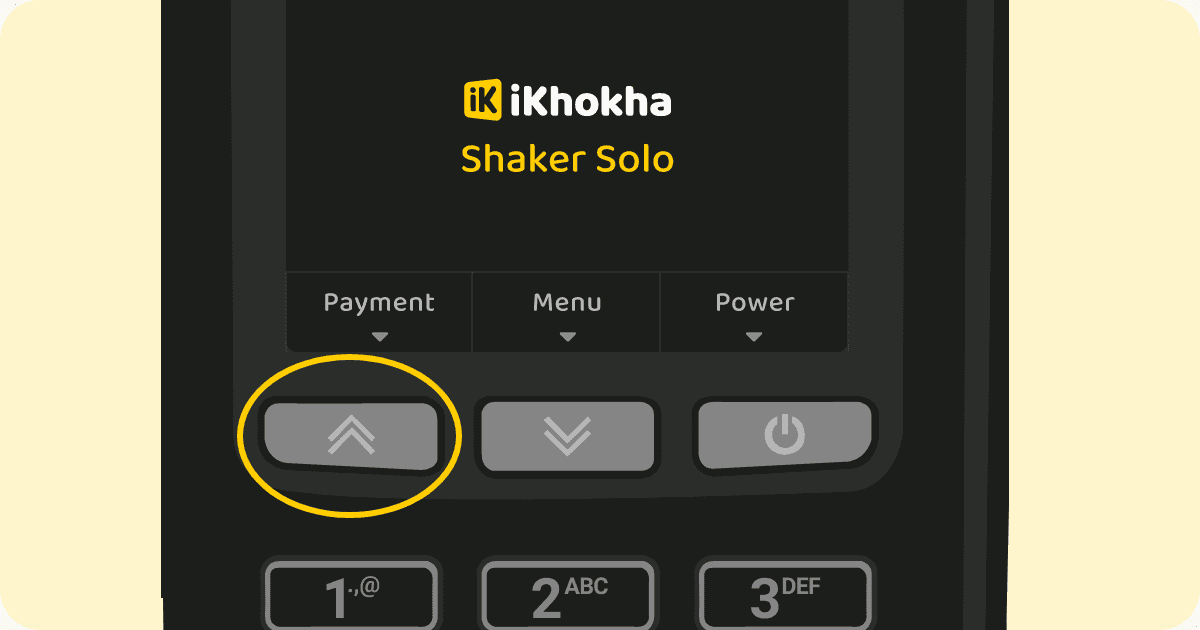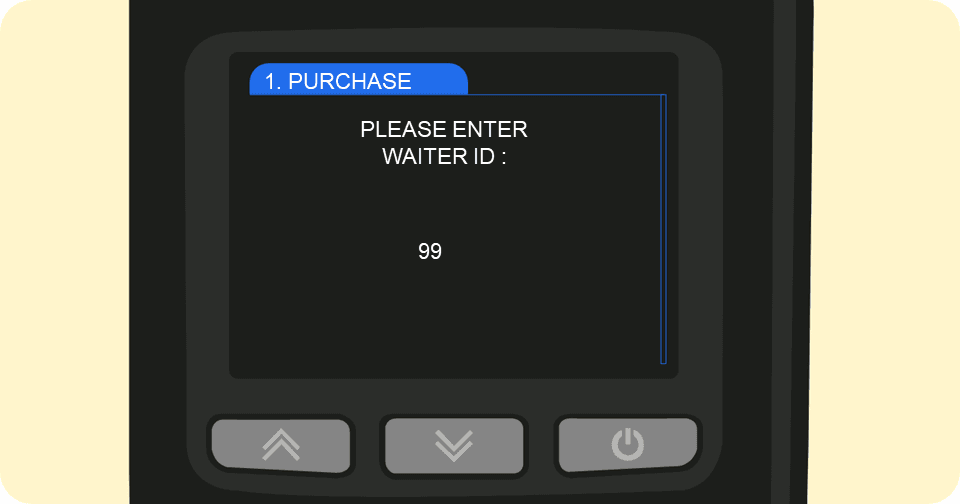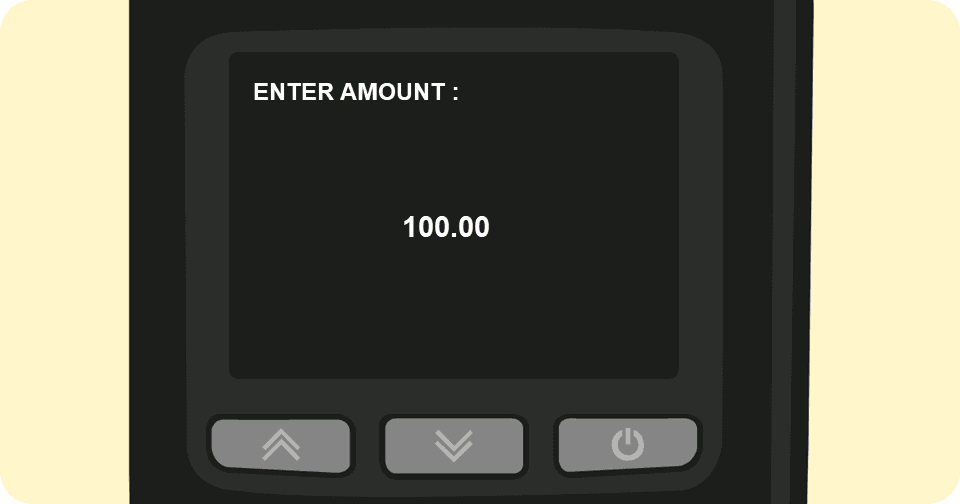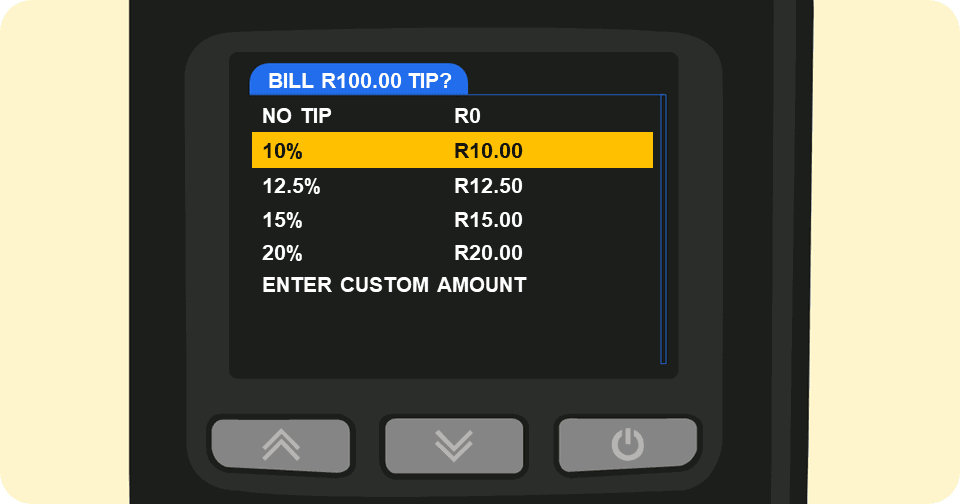How to enable tip functionality on your iK Shaker Solo card machine
In the service business? Here’s how to use tip functionality to receive tips for your service.
What is Tip Functionality?
Tip functionality allows you to accept tips on the Shaker Solo and display tip totals on receipts and cash-up reports.
Quick Steps on How to Turn on Tip Functionality
Menu > Settings > User Settings > Include Tip > Enabled / Disabled
Detailed Steps on How to Turn on Tip Functionality
Follow the steps below to enable the Tip functionality on your Shaker Solo:
Performing a Transaction with Tips Enabled.
Need more help enabling tip functionality
Email us on support@ikhokha.com or call iKhokha support on 087 222 7000 and we’ll be
happy to assist