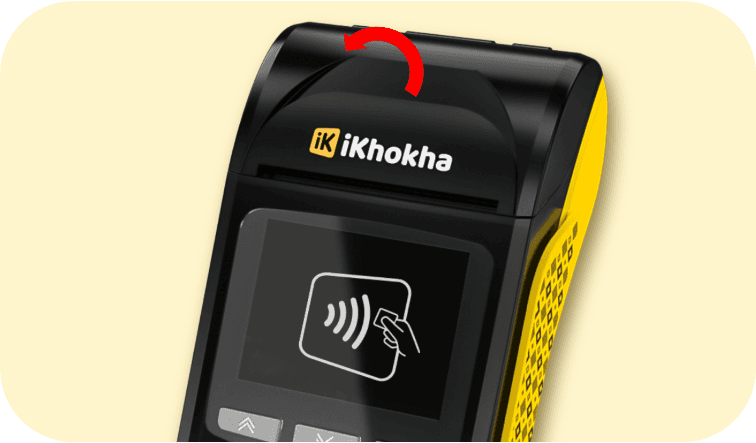How to change the iK Shaker Solo thermal paper roll
When the paper in your iK Shaker Solo machine runs out, don't worry! It's easy to replace it. Just follow these steps.
Follow these easy steps to replace the paper roll
Loading...
TIP: To order more 57mm till rolls, simply click here to order from our online store.
Loading...