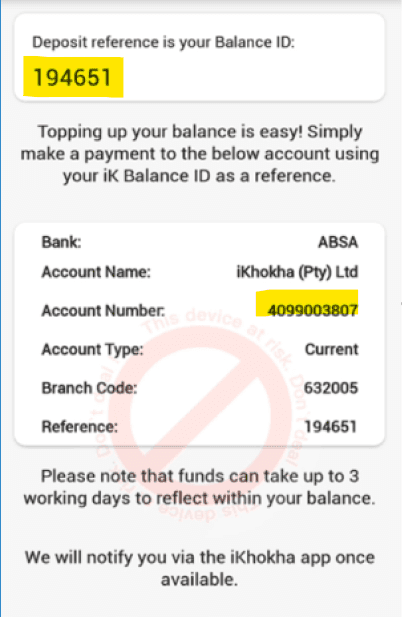Troubleshooting Prepaid Top-Up Failures
Merchants can top up their Prepaid Balance in two ways:
At an Absa ATM
Via EFT (Electronic Funds Transfer)
To ensure a successful top-up, always follow these steps:
How to Top Up Correctly
Common Reasons for Top-Up Failures
Incorrect Reference Number:
If you enter the wrong reference, the funds may be delayed or credited to another user’s account.
Bank Processing Delays:
Some EFT payments take longer to reflect, especially if done after hours or on weekends.
What to Do If Your Top-Up Hasn't Reflected
- Wait 24 hours – most payments process within this time.
- Check your deposit slip or EFT confirmation to ensure the correct reference number was used.
- If the reference number was incorrect, call our support team immediately to assist with transferring the funds to your correct Balance ID.
Need Help?
📞 Contact Support: Call us at 087 227 000 for assistance. We’ll help you track your funds and resolve any issues.